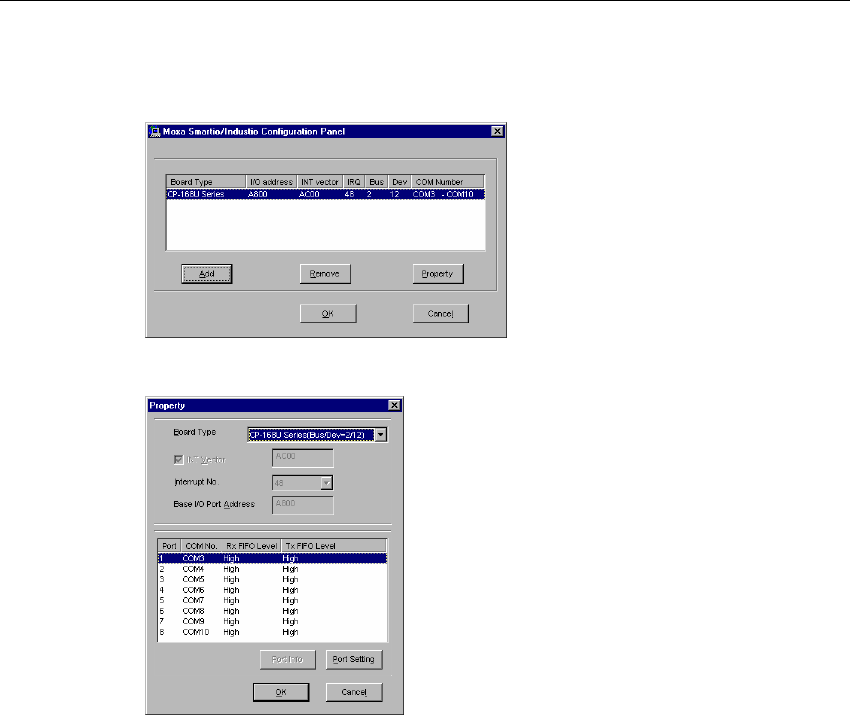
3-40 Smartio CP-168U User’s Manual
3. Click on [Property] from the MOXA Smartio/Industio Configuration Panel to open
the Property window.
4. Next, refer to the instructions given in the previous section, “First Time Driver
Installation” from the “Windows NT” section.
Configuring Another CP-168U Board
In this section, we explain how to configure another MOXA CP-168U board that is already
installed. Up to four CP-168U boards can be installed in one system under Windows NT,
provided sufficient system resources are available.
In addition to the procedures listed below, you may also click on [Start] " [Program] "
[MOXA Utility] " [MOXA Smartio/Industio Configuration Panel] " [Add], and then
refer to the instructions from the previous section, “Installing the Driver.”
1. Open the [Control Panel], click on the [Network] icon, and select the [Adapters] tab.
2. Click on MOXA Smartio/Industio Family Adapter from the Network Adapters list.
3. Click the [Properties] button to open the Moxa Smartio/Industio Configuration Panel
dialog box.


















