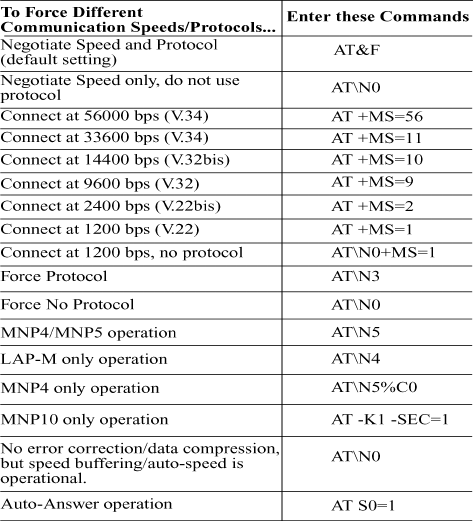
28
Models MT5600ZDX & ZDXV
them, enter ATV1X4 and press ENTER while in terminal mode, or include
V1X4 in the modems initialization string. When you dial again, the modem
will report the calls progress.
4 Both local and remote modems may be misconfigured, thus encumbering the
negotiation process between modems. The solution may be to modify modem
parameters via AT command strings. There are other configurations you can
modify as well. Note that you can return to the modem's default configuration
by entering AT&F.
If your application requires modification, use the command strings shown below
corresponding to your application:
4 If the modem reports NO DIALTONE, check that the modems telephone line cable
is connected to both the modems LINE jack (not the PHONE jack) and the
telephone wall jack. If the cable looks secure, try replacing it. If that doesnt work,


















