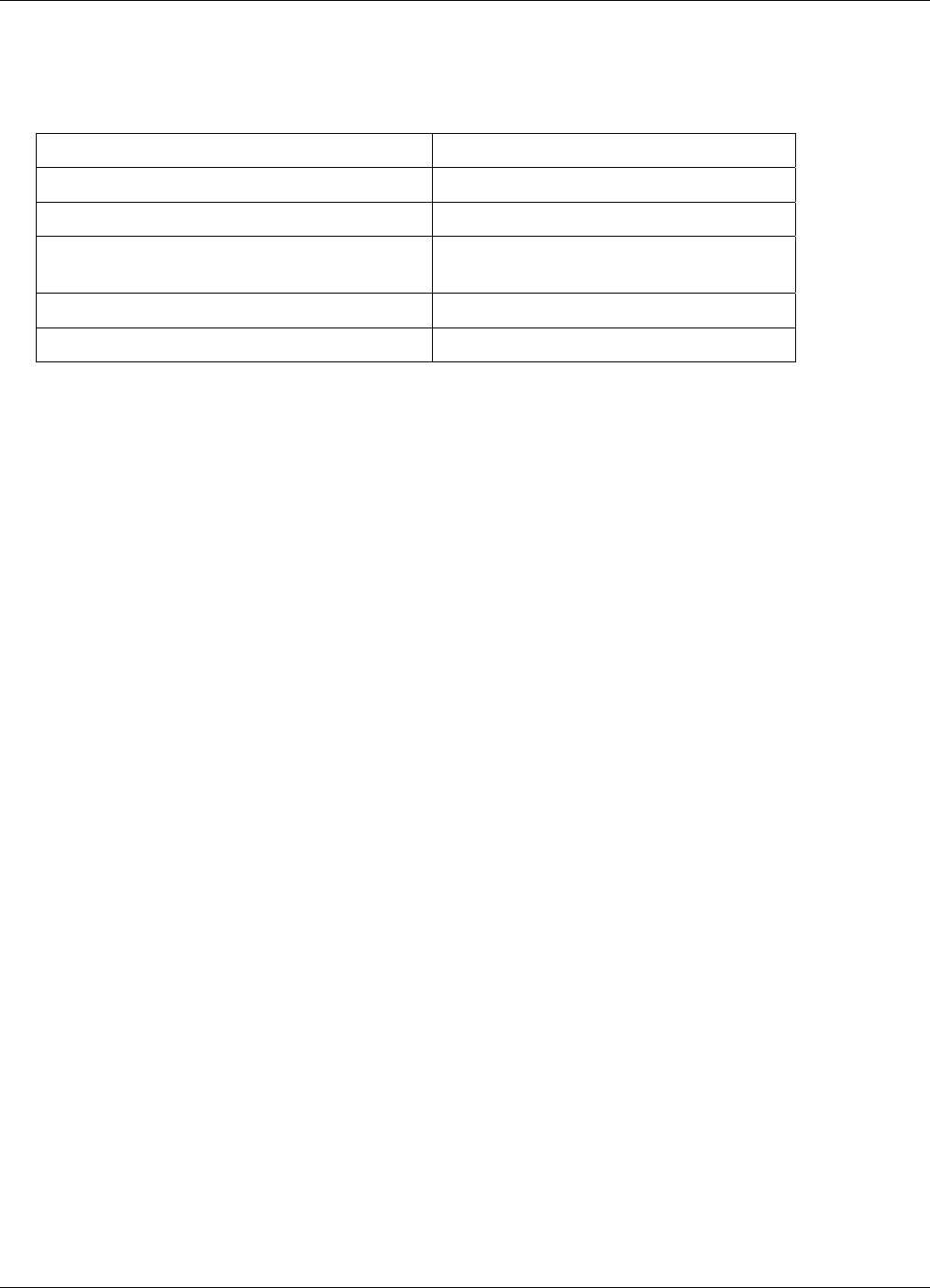
AppendixB–InstallingonLinux
Multi‐TechSystems,Inc.MT9234MUUserGuide 41
BuildingandInstallingtheTIUSBDriverfromtheTGZPackage
UsetheTIUSBtgzpackageforthisstep.The IntroductionsectionabovedescribeswheretofindthelatestTI
USBtgzpackage.
Loginasrootanddothefollowing:
Command Explanation
1.tarxvzfti_usb‐X.Y.tgz Un‐packagethefiles.
2.cdti_usb‐X.Y
3../configure Configurethepackageforyourdistribution
andkernel.
4.make Buildthedriver.
5.makeinstall Installtheti_usbdriver.
Ifthereareproblemsinthisprocess,youmayneedtogobacktoinstallandpreparethekernelsourcesas
describedabove.
LoadingtheTIUSBDriver
Theti_usbdriverisautoma ticallyloadedwhenyouplugintheTIUSB3410device,providedyourdeviceuses
thedefaultvendorandproductids.Ifitdoesnot,seethesectionentitled"VENDORandPRODUCTIDS"inthe
ReleaseNotesfileforLinux2.4kernelinstallations(ontheproductCDasfilenameti_usb_release_notes‐1
2.txt).
ThefirstTIUSB3410devicepluggedin appearsas/dev/ttyTIUSB0,thenextas/dev/ttyTIUS B1,andsoon.
NotethatthesedevicenamesaredifferentfromthedevicenamesusedbytheLinuxusbseria ldriver.Seethe
sectionbelowentitled"DEVICEFILES"formoreinformation.
IfTIUSBdeviceswereinusebeforeinstalling thenewTIUSBdriver,oldversionsofthedriversarestillloaded.
Youmustunloadtheseoldversionsbeforethenewlyinstalleddriverisused.
Thesimplestwaytounloadtheolddrivers andloadthenewistoreboot.
Alternatively,youcancloseallopenTIUSBserialports,disconnecttheTIUSBserialdevices,andthenunload
theoldTIUSBserialdriverwiththecommand
rmmodti_usb
Completion.ThenreconnecttheTIUSBserialdevicesandthenewdriverisloaded.


















