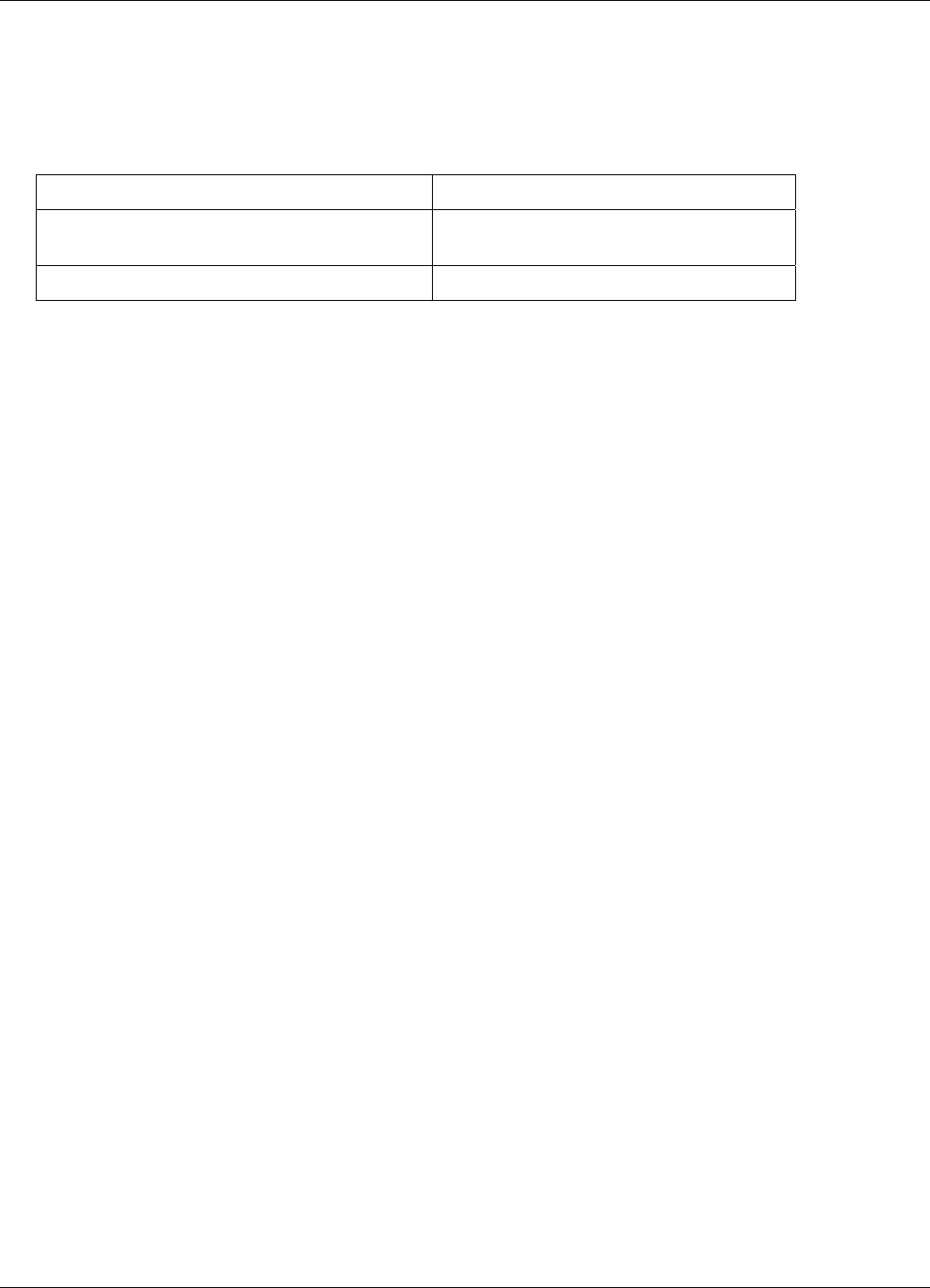
AppendixB–InstallingonLinux
Multi‐TechSystems,Inc.MT9234MUUserGuide 43
UninstallingtheTIUSBDriver(for2.4kernelversions)
IfyouinstalledtheTIUSBRPMpackage,youcanuninstallitbylogginginasrootandrunningthecommand
rpm‐eti_usb‐X.Y‐Z
IfyouinstalledtheTIUSBTGZpackage,youcanuninstallitbylogginginasrootandrunningthefollowing
commands:
Command Explanation
cdti_usb‐X.Y Giveafullorrelativepathtotheunpacked
sourcefiledirectory.
makeuninstall


















