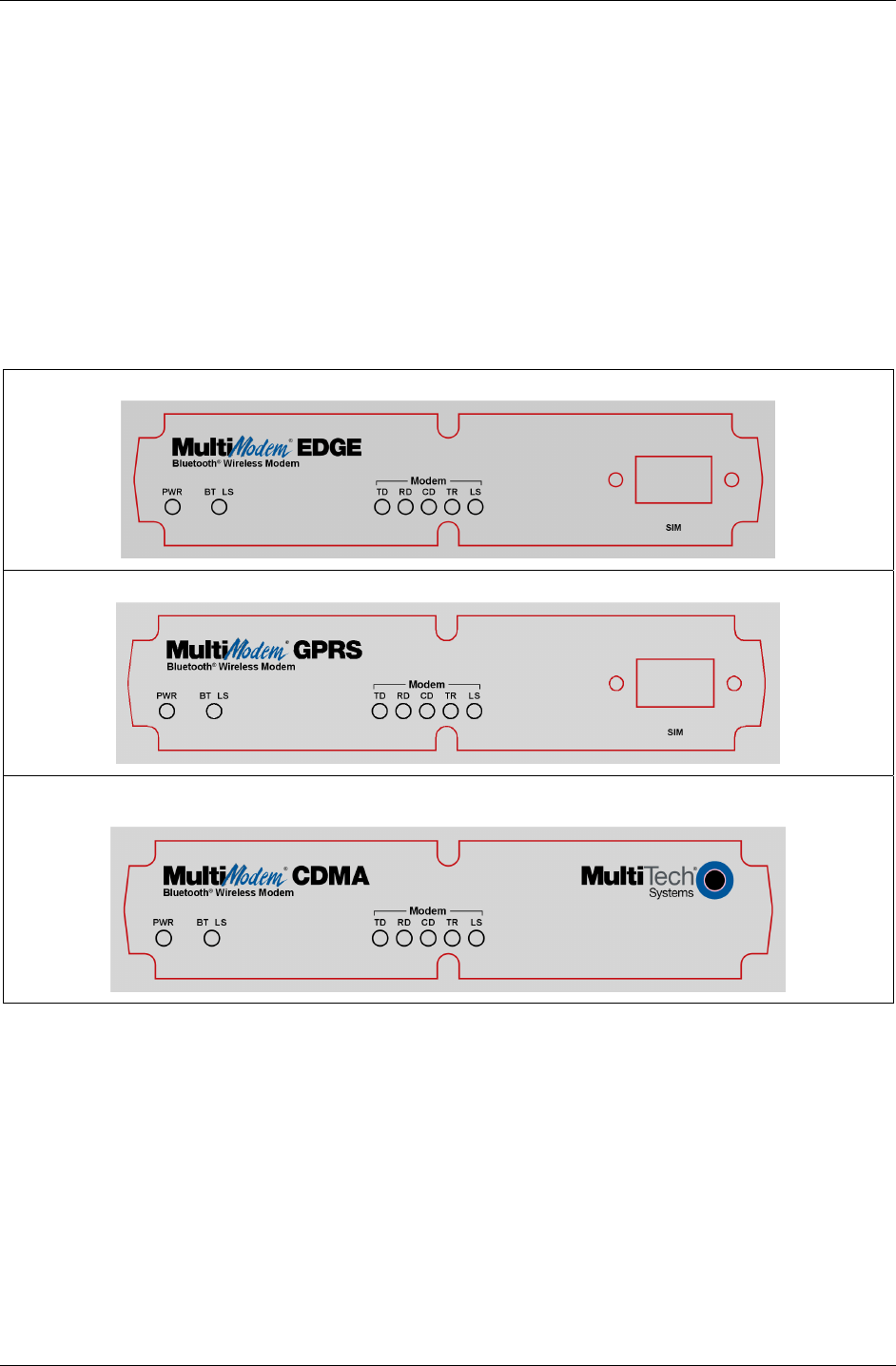
Chapter 1 – Introduction and Product Description
Multi-Tech Systems, Inc. MultiModem Wireless EDGE, GPRS, & CDMA Modem with Bluetooth (S000390B) 6
Ship Kit Contents
The wireless modem is shipped with the following:
• One MultiModem GPRS, CDMA or EDGE wireless modem with Bluetooth functionality.
• Power options:
♦ One power cord and one external power supply or
♦ One DC power harness.
• One wireless modem antenna.
• One wireless Bluetooth antenna.
• One cover plate and two screws to cover the switch on the back panel. Use these when the product is placed in
a weather-sensitive area.
• Four rubber feet for desktop placement.
• One printed Quick Start Guide.
• Printed Activation Customer Notices (for Cingular, Sprint, Verizon networks, and general CDMA activation).
• One product CD that provides documentation and Adobe Acrobat Reader.
The Front Panel
The EDGE modem with the Bluetooth interface has one Bluetooth LED, five modem LEDs, and a SIM card slot.
The GPRS modem with the Bluetooth interface has the same LEDs as the EDGE modem and a SIM card slot.
The CDMA modem with the Bluetooth interface has the same LEDs as the EDGE modem. It does not, however,
have a SIM card slot.
Power LED
When power is applied, the Power LED lights up.
Bluetooth LED
BT LS BLUETOOTH LINK STATUS. This LED lights when the Bluetooth has a wireless connection to another
Bluetooth device.
Modem LEDs
TD TRANSMIT DATA. This LED blinks when the modem is transmitting data to your wireless carrier.
RD RECEIVE DATA. This LED blinks when the modem is receiving data from your wireless carrier.
CD CARRIER DETECT. This LED lights when the modem detects a valid carrier signal from a wireless carrier.
TR (DATA) TERMINAL READY. This LED lights when the modem is trying to establish a wireless connection.
LS LINK STATUS. This LED blinks when there is a valid wireless signal. When it is on or off, the wireless
strength is low.


















