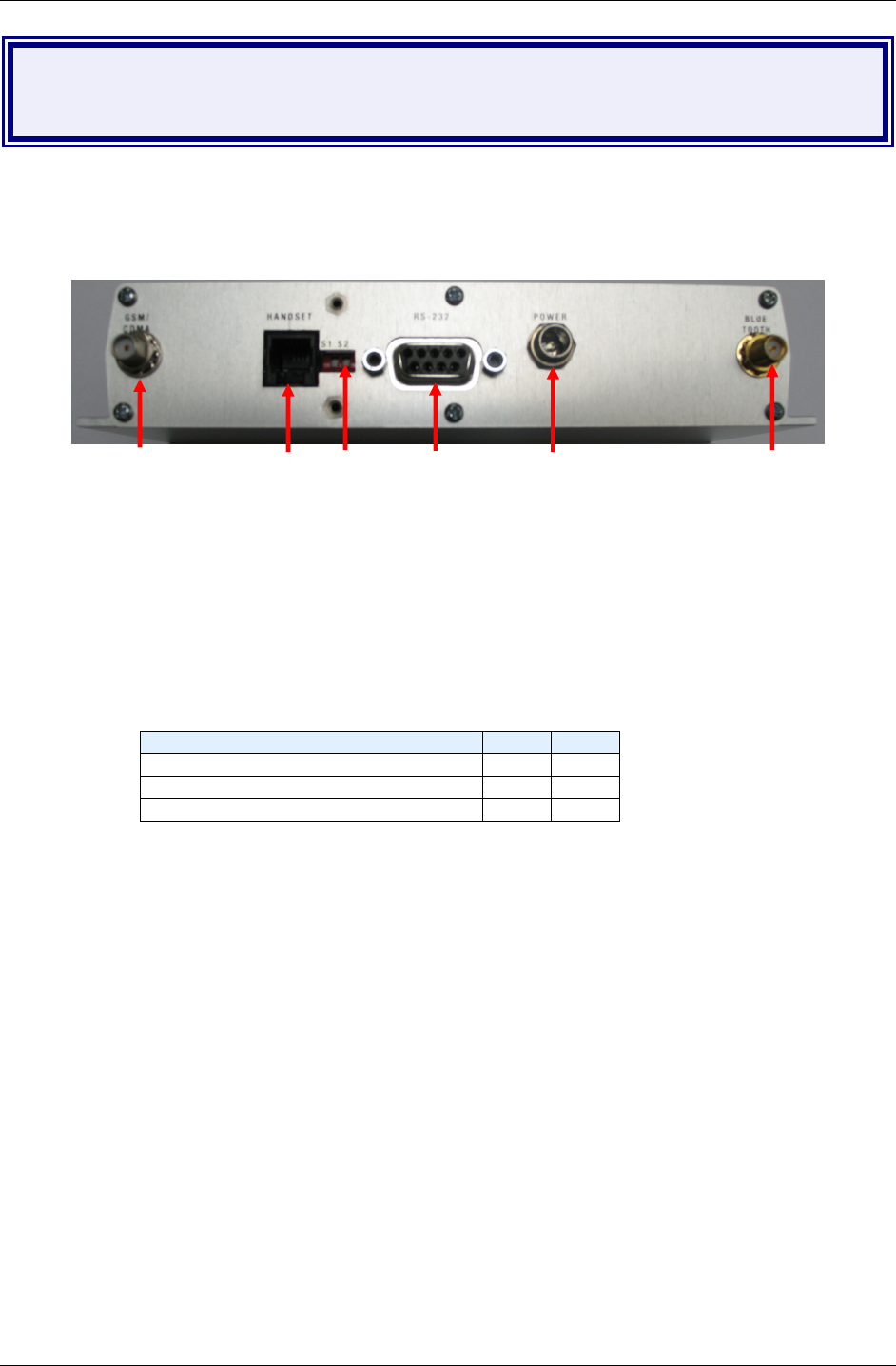
Chapter 2 – Setup and Activation
Multi-Tech Systems, Inc. MultiModem Wireless EDGE, GPRS, & CDMA Modem with Bluetooth (S000390B) 8
Chapter 2 – Setup and Activation
1. Setup
In order to operate your MultiModem with Bluetooth interface, you must make the proper connections, attach the
antennas, and configure the device to operate as a master or slave unit.
GSM/CDMA Handset S1/S2 RS-232 Power Bluetooth
Antenna Connector Connector Switches Connector Connector Antenna Connector
MultiModem with Bluetooth Interface Back Panel
1. Plug one end of the RS-232 cable into the MultiModem Bluetooth RS-232 port and plug the other end into
a serial port on a PC.
2. Attach both antennas (included in your ship kit). The Bluetooth antenna is a reverse SMA antenna. The
EDGE, GPRS, CDMA antenna is a standard SMA antenna.
3. Set the switch settings to meet your needs.
Note: The switch settings are described on a label located on the bottom of the chassis.
They are included here for your reference:
Switch settings for these configurations S1 S2
RS-232 to Bluetooth up down
RS-232 to wireless modem down up
Bluetooth to wireless modem (default)
down down
4. Plug the power supply cable into the modem and then into a power source. The Power LED lights up
when power is applied.
Warning: Do not connect your wireless modem directly to a vehicle’s battery
for your power source. Doing so may cause power spikes. If you wish to use
the battery as a power source, add a filtering device to the DC input.
Defaults for Bluetooth to Wireless Modem Communication
Baud Rate = 115.2K bps
Data Bits = 8 bits
Parity = none
Stop Bits = 1 stop bit
Hardware flow control = enabled
Bluetooth Service Profile = Serial Port Profile (SPP)
Bluetooth Device Role = Slave
Name of Bluetooth Device (local name) = MTCBA-x-B
Major & Minor Class of Device (COD) = 00520204
Bluetooth Security Pin and Encryption = disabled
Default Bluetooth Security Pin = “default” (lower case)
Note: If changes to these defaults are needed, set switches S1/S2 for RS-232 to Bluetooth:
S1 = up S2 = down


















