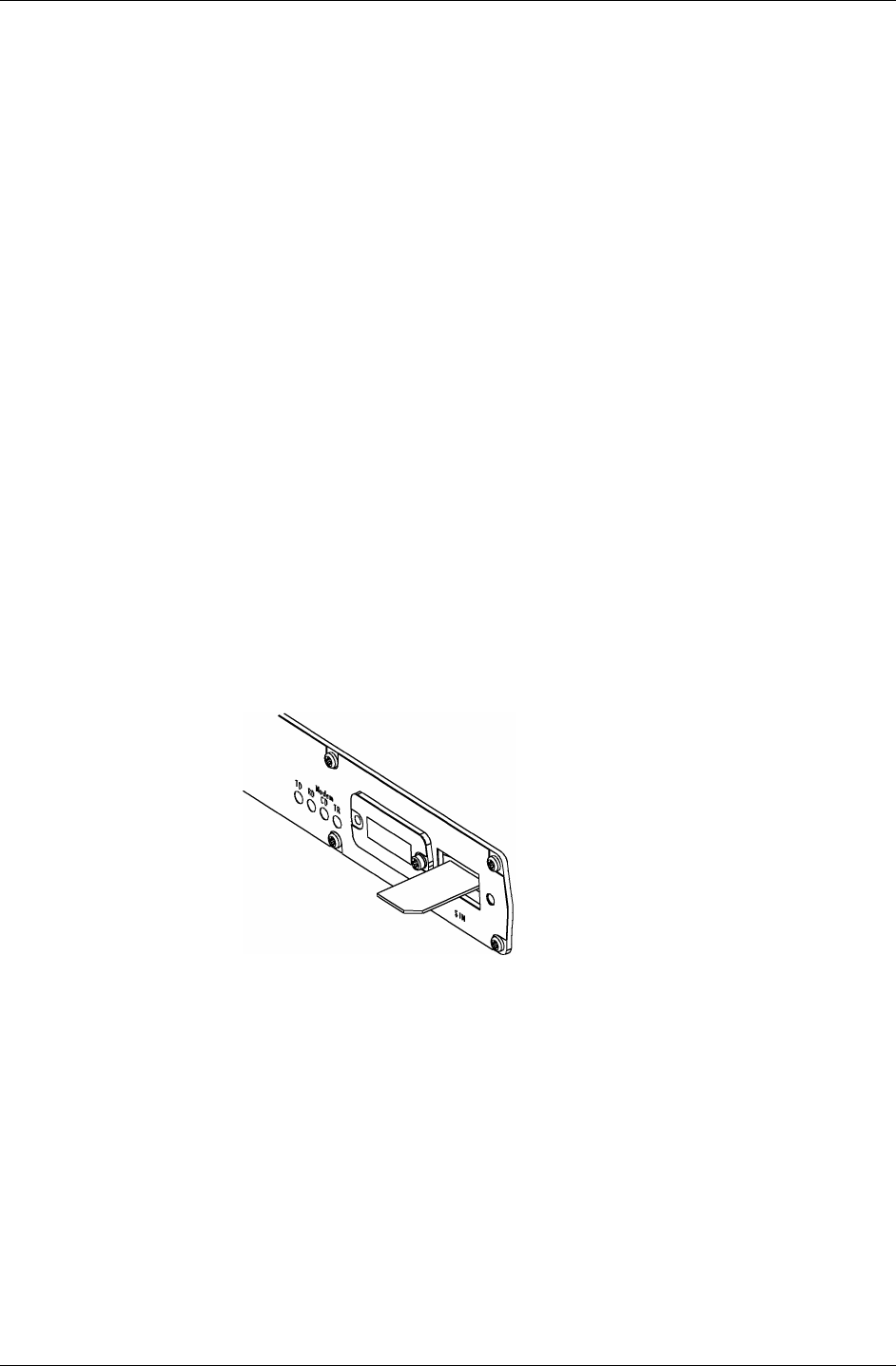
Chapter 2 – Setup and Activation
Multi-Tech Systems, Inc. MultiModem Wireless EDGE, GPRS, & CDMA Modem with Bluetooth (S000390B) 9
2. Establish a Wireless Account for EDGE, GPRS, or
CDMA
Obtain a wireless account through a Wireless Service Provider. This will allow you to use the service
provider's network; for example, Cingular, Sprint, and Verizon.
Cingular and Sprint: Contact Multi-Tech, a certified national activation agent for Cingular and Sprint to set
up one of these accounts.
Verizon and Others: For Verizon and other accounts, contact their activation agents directly.
3. Activate the Wireless Modem
See the Cingular, Sprint, Verizon, and general Customer Activation Customer Notices included with your
modem for a list of the information you must give to the activation agent.
Write these numbers down. One is the code to allow you to configure the wireless modem and the other is
the phone number for establishing an Internet connection.
If you have any questions or want to set up your account, contact Multi-Tech Systems, Inc. at:
800-972-2439 or 763-717-5863.
4. SIM Card for GPRS or EDGE
The wireless modem requires the power supply connection to begin operation. It also requires a SIM card
(Subscriber Identity Module) to operate on a GPRS or EDGE network. To install the SIM card:
1. Use a small screwdriver to remove the screw closest to the outside edge of the modem. Then swing the
loosened SIM slot cover up and over to the left.
2. Insert the SIM card into the SIM card slot. The following graphic of a wireless modem’s partial front panel
illustrates the correct SIM card orientation.
SIM AT Commands:
SIM commands for GPRS
SIM commands are included in the GPRS AT Commands Reference Guide.
SIM commands for EDGE
SIM commands are covered in a separate guide entitled SIM Application Toolkit – AT Commands
Reference Guide.


















