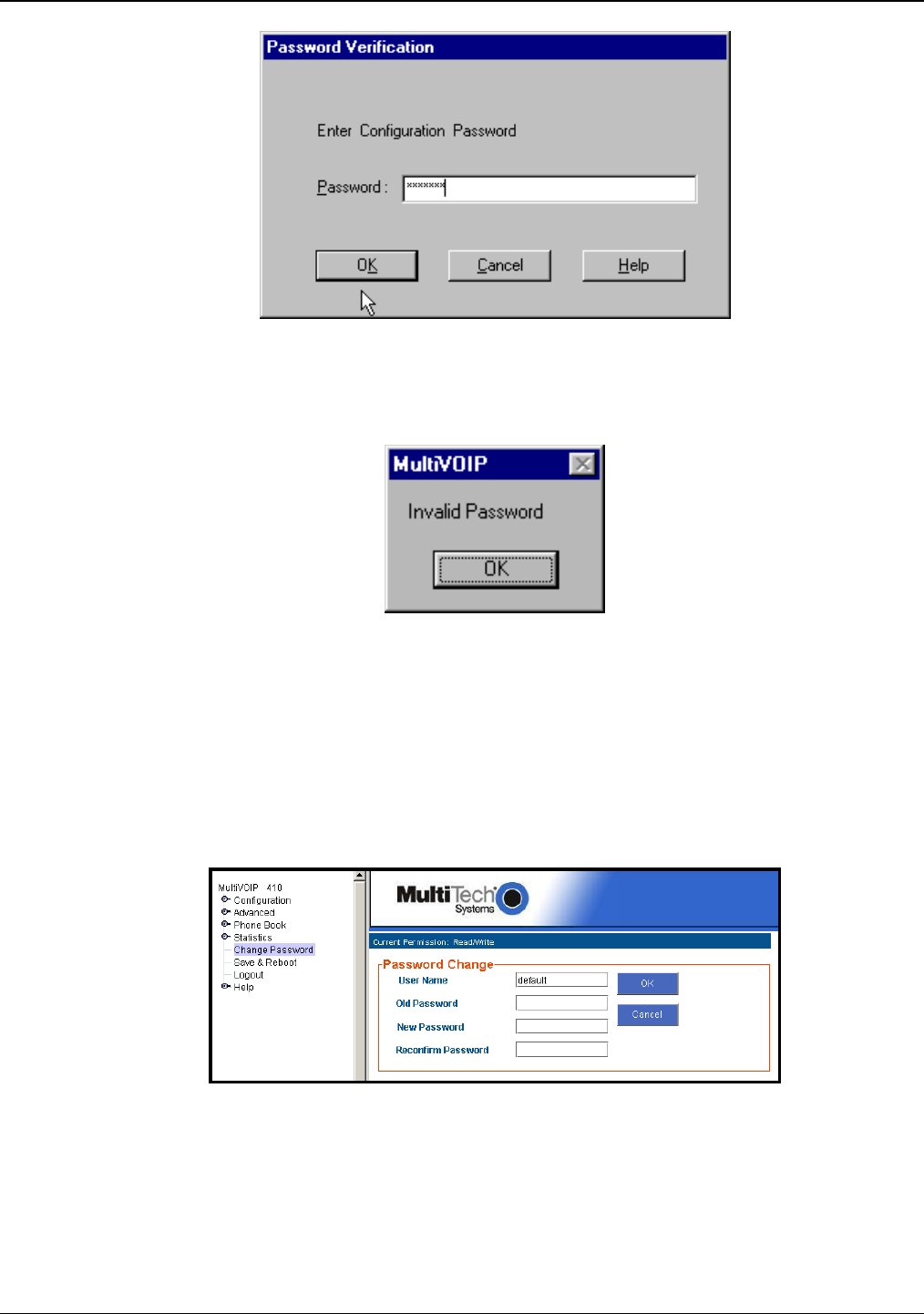
Chapter 6: Using the Software
Multi-Tech Systems, Inc. 125
Figure 6-30: Password verification
When MultiVOIP program asks for password at launch of program, the program will simply shut down if
CANCEL is selected.
The MultiVOIP program will produce an error message if an invalid password is entered.
Figure 6-31: Invalid password
Web Browser Interface
Setting a password is optional when using the MultiVOIP web browser interface. Only one password can
be assigned and it works for all MultiVOIP software functions (Windows interface, web browser interface,
FTP server, and all Program menu commands, e.g., Upgrade Software – only the FTP Server function
requires a User Name in addition to the password). After a password has been set, that password is
required to access the MultiVOIP web browser interface.
NOTE: Record your user name and password in a safe place. If the password is lost, forgotten, or
irretrievable, the user must contact Multi-Tech Tech Support in order to resume use of the MultiVOIP web
browser interface.
Figure 6-32: Web interface password


















