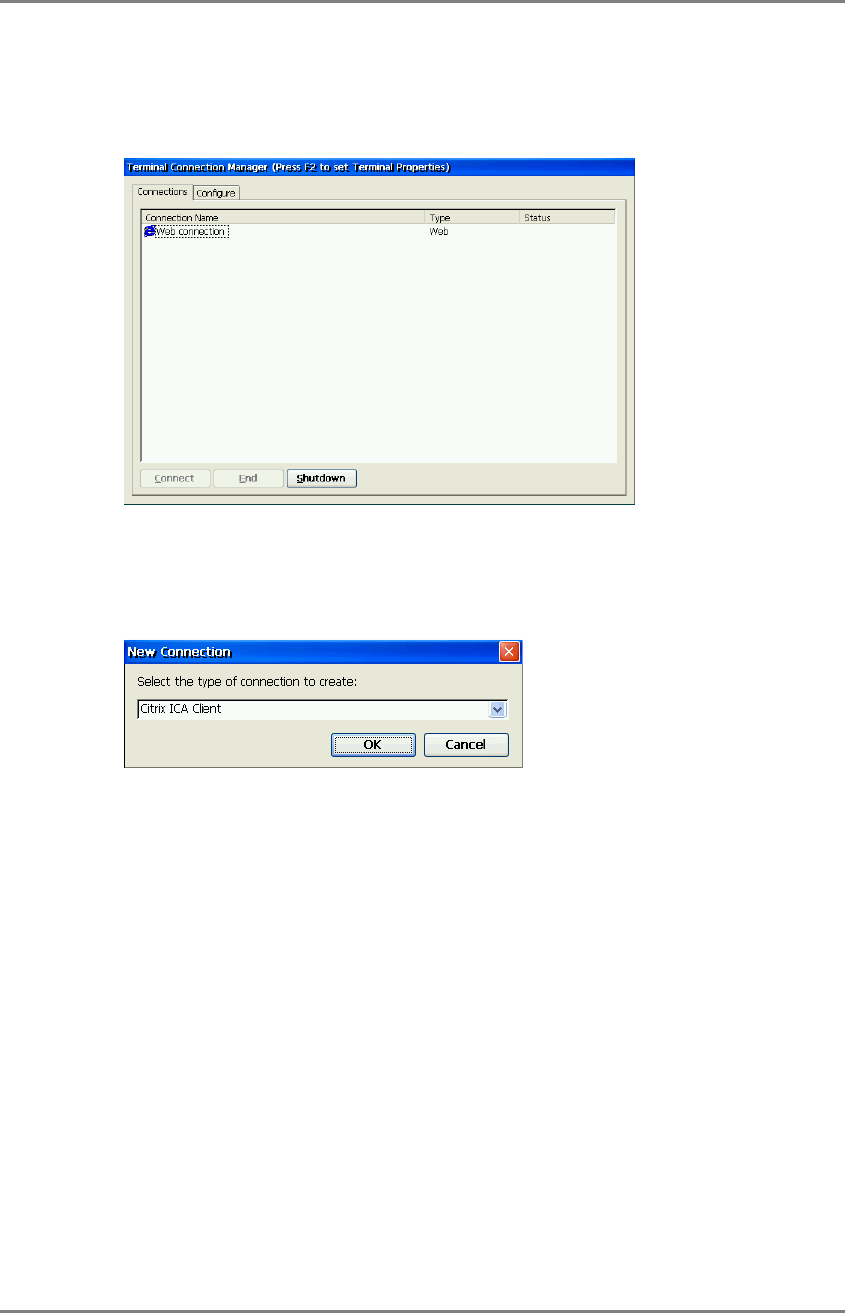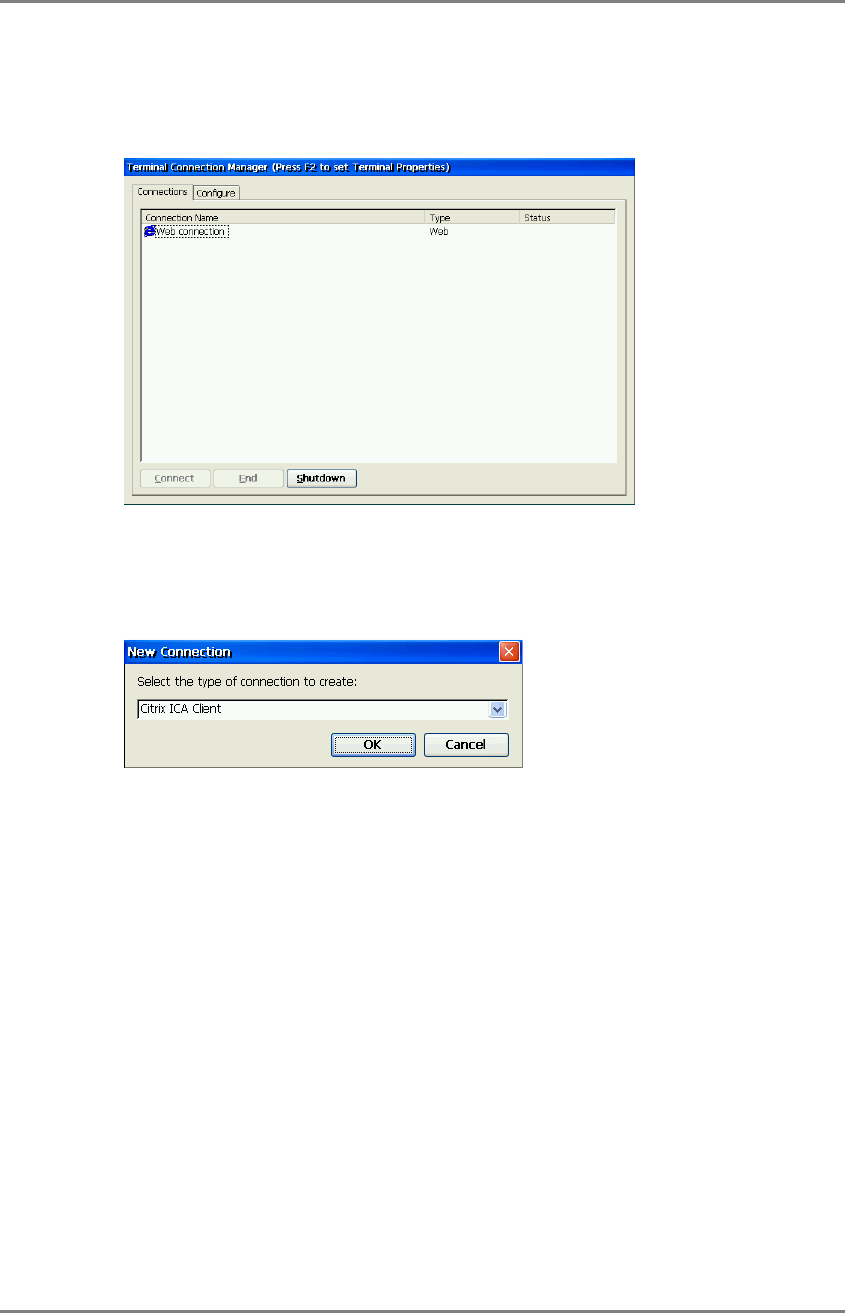
In Use of the ICA protocol
1. Display [Terminal Connection Manager].
Click the [Configure] tab and [Add...] to set the connection information of the
WTS.
2. “New Connection” dialog box is displayed on the screen.
Select the “Citrix ICA Client” (ICA).
3. “Specify Connection Type” is displayed.
(Setup as following the wizard.)
(1) Choose a connection type (Network Connection / Dial-In) for the remote
application.
(2) Setup a server or modem according to a connection type.
(3) Type a connection name of the WTS.
(4) Select whether to display the Windows desktop screen or start up an
application.
(5) Setup to enable an Automatic Logon to the WTS after connecting if you want.
(6) Set the desktop color of the Windows desktop after WTS connection.
(7) Setup the compression, encryption and sound.
(8) Setup the firewalls settings.
4. ADDING & CHANGING A CONNECTION NAME 21