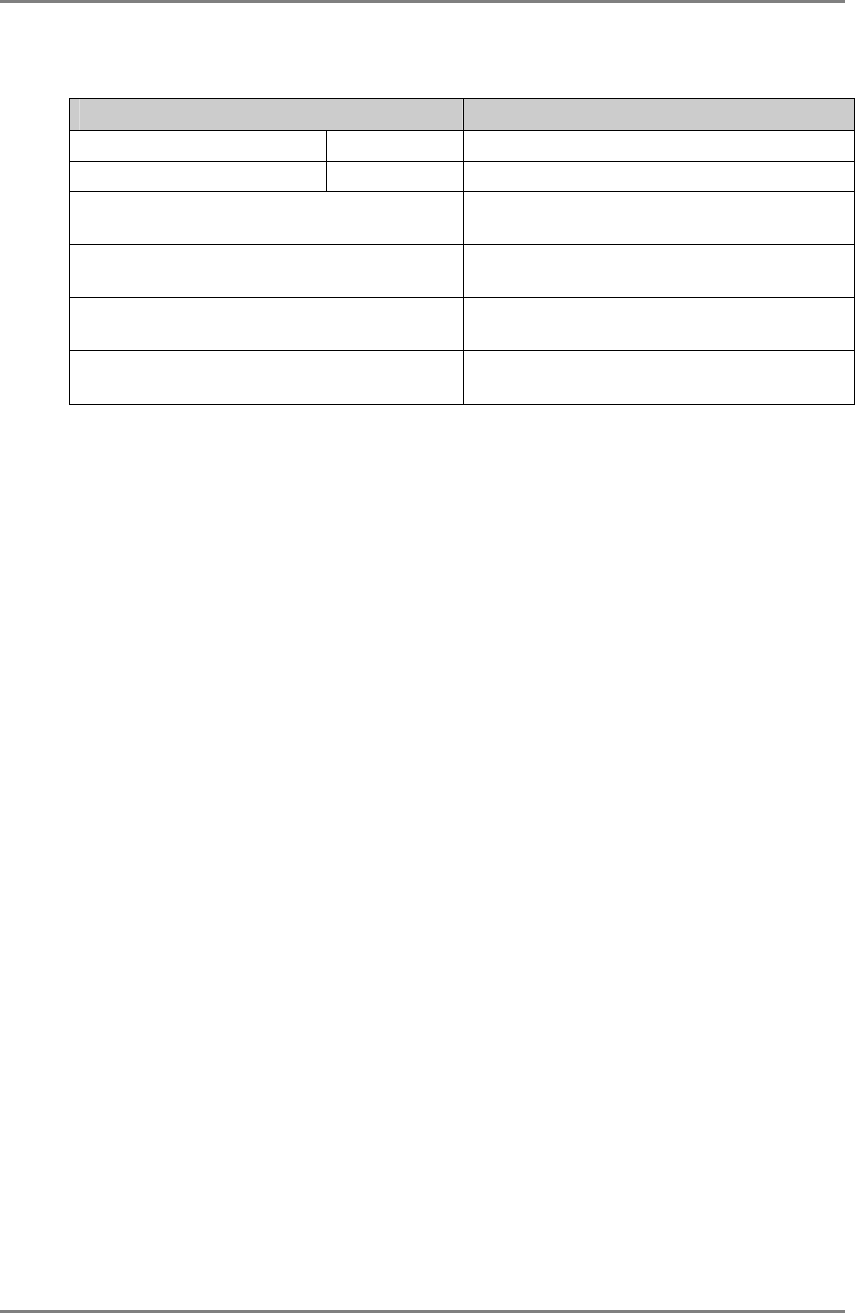
8-2. Short cut command by keyboard
Function Short cut command
Brightness Increase [Alt] key and [+] key
Decrease [Alt] key and [-] key
Display “Terminal Connection Manager”
dialog box (after WTS / Web connection)
Press [Ctl] + [Alt] + [End]
Display “Terminal Properties” dialog box Press [F2] in the “Terminal Connection
Manager” dialog box.
Canceling the security settings Press [Shift] + [F2] in the “Terminal
Connection Manager” dialog box.
Switching the Active Session of the WTS
for the multi session
Press [Ctl] + [Alt] + [↑] / [↓]
56 8. PRACTICAL SETUP


















