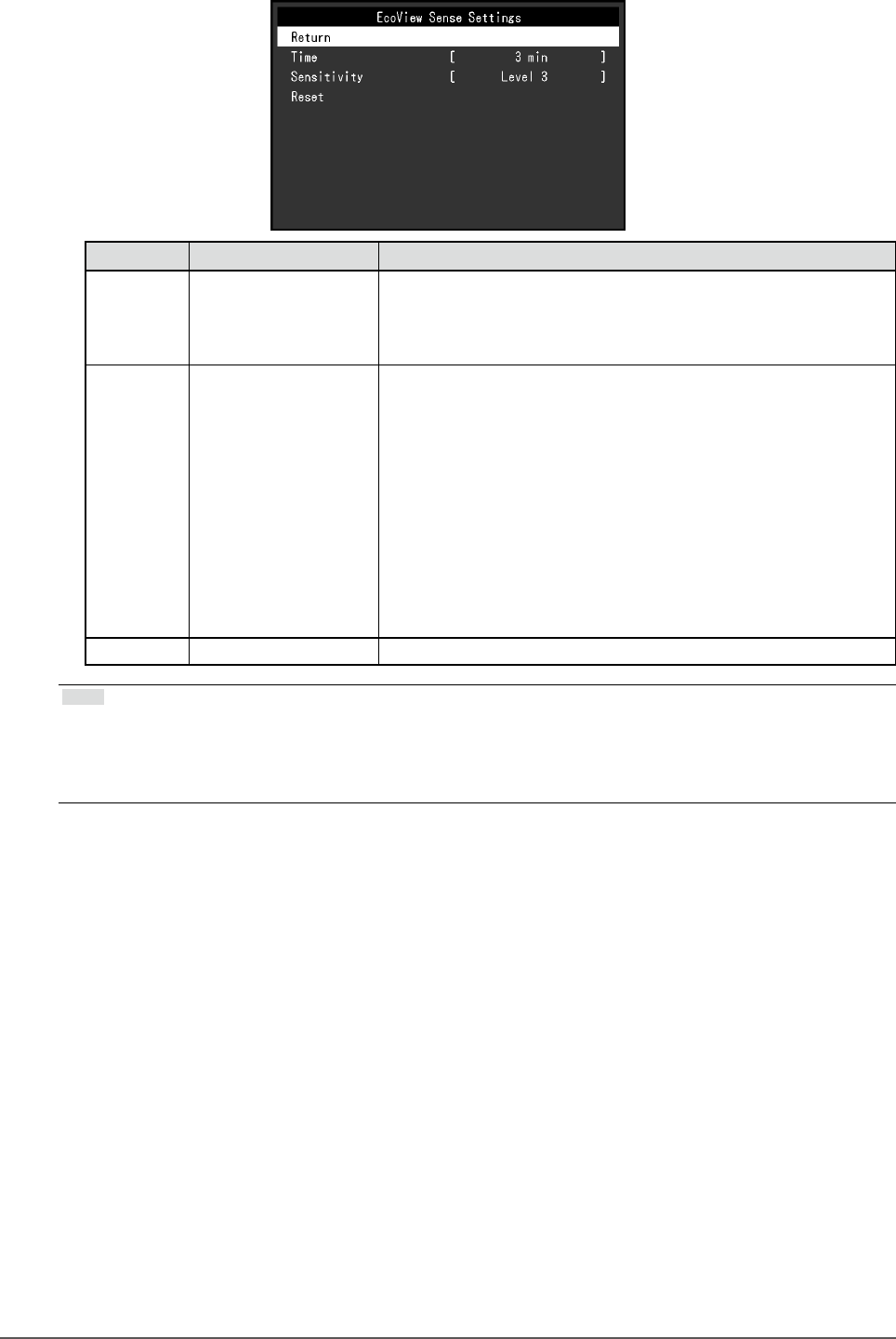
34
Chapter4PowerSavingFunctions
5. When “On” is selected, select “EcoView Sense Settings” for setting the details.
Item Setting Range Description
Time 5,30sec
1,3,5,10,15,30,45,
60min
Speciesthetimefromwhenapersonleavesthemonitoruntilthe
“NoPresencedetected”messageappears.Themonitorshiftsto
thepowersavingmodeabout20secondsafterthemessageis
displayed.
Sensitivity Level5
Level4
Level3
Level2
Level1
Whenthesettinglevelishigh(“Level5”atmaximum),evenminor
movementsofapersonaredetected,causingthemonitortoshift
tothepowersavingmodeonlyinfrequently.Ontheotherhand,
whenthesettinglevelislow(“Level1”atminimum),onlymajor
movementsofapersonaredetected,allowingthemonitortoshift
tothepowersavingmodefrequently.EcoViewSenseisactivated
whenthesensoronthefrontsideofthemonitordetectsthe
movementofheat.Therefore,thesensitivityshouldbechanged
dependingonthetypicaluser’sclothesorthetypicalroom
temperature.Ifthemonitorshiftstoorrecoversfromthepower
savingmodecontrarytoyourexpectations,trychangingthesetting
level.
Reset - Thisfunctionresetsalladjustmentstothedefaultsettings.
Note
• When the monitor is used in the “Portrait” direction, the detection sensitivity is lower than the “Landscape” direction.
Try increasing the sensitivity setting value when switching the mode to the power saving mode.
• To use the monitor comfortably, increase the sensitivity for high temperatures, which reduces the detection sensitivity,
and reduce the sensitivity for low temperatures, which increases the detection sensitivity.


















