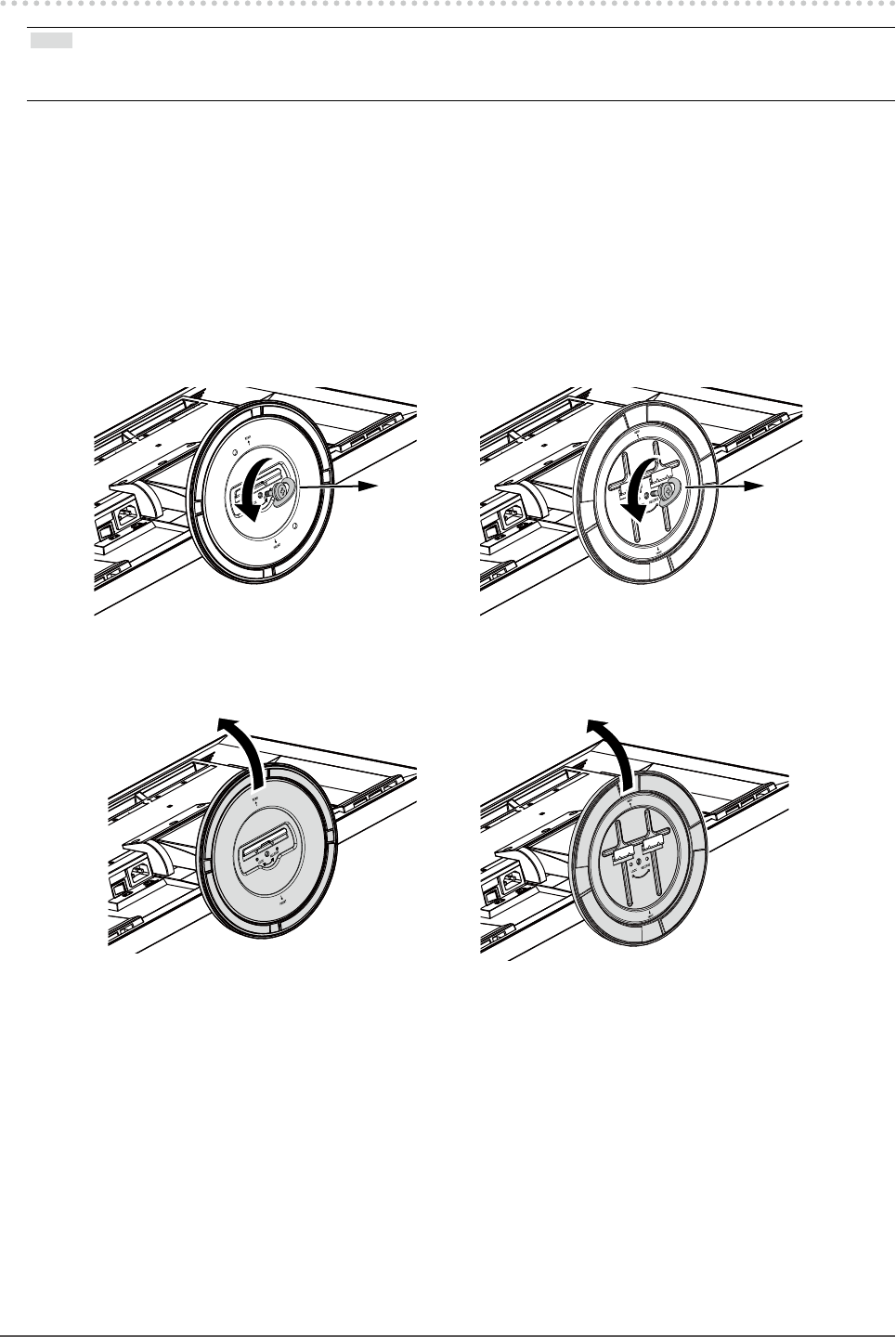
41
Chapter6Reference
6-2. Detaching / Attaching the TriStand2 Stand Base
Note
• There are 2 types of shapes for the stand brace and the base mounting section (refer to the gures in the procedure). Check
the shape of the monitor you have purchased.
Detaching procedure
The Stand base that was attached during setup can be detached using the following procedures.
1.
Lay the LCD monitor on a soft cloth spread over on a stable surface with the
panel surface facing down.
2.
Turn the xing screw for the Stand base in the “RELEASE” direction to detach
the base.
3.
Remove the Stand base while lifting it up.


















