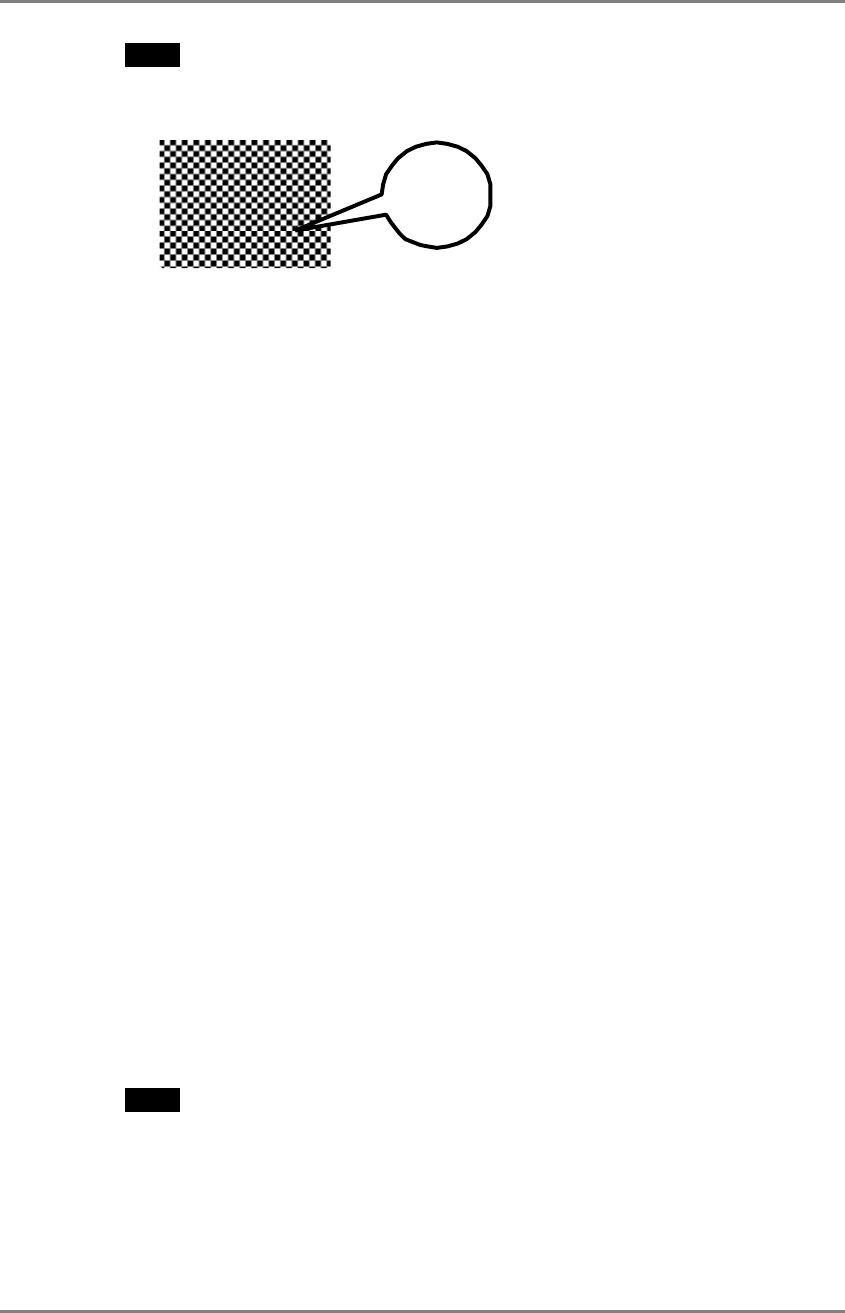
English
4. ADJUSTMENT
25
NOTE
• If the user’s operating system has no utility disk (e.g. OS/2), we recommend
setting the desktop pattern to that as shown in the diagram on the following.
3. Adjust by using <Screen> menu in the ScreenManager.
(1) Vertical bars appear on the screen
ĺ
Use the <Clock> (p.44) adjustment.
Select the “Clock” and eliminate the vertical bars by using the right and left of
the control buttons. Do not continuously press the control buttons, as the
adjustment value will change quickly and make it difficult to locate the most
suitable adjustment point.
If the horizontal flickering, blur or bars appear, proceed to “Phase” adjustment
as follows.
NOTE
• Horizontal bars may not completely disappear from the screen depending on
the PC.


















