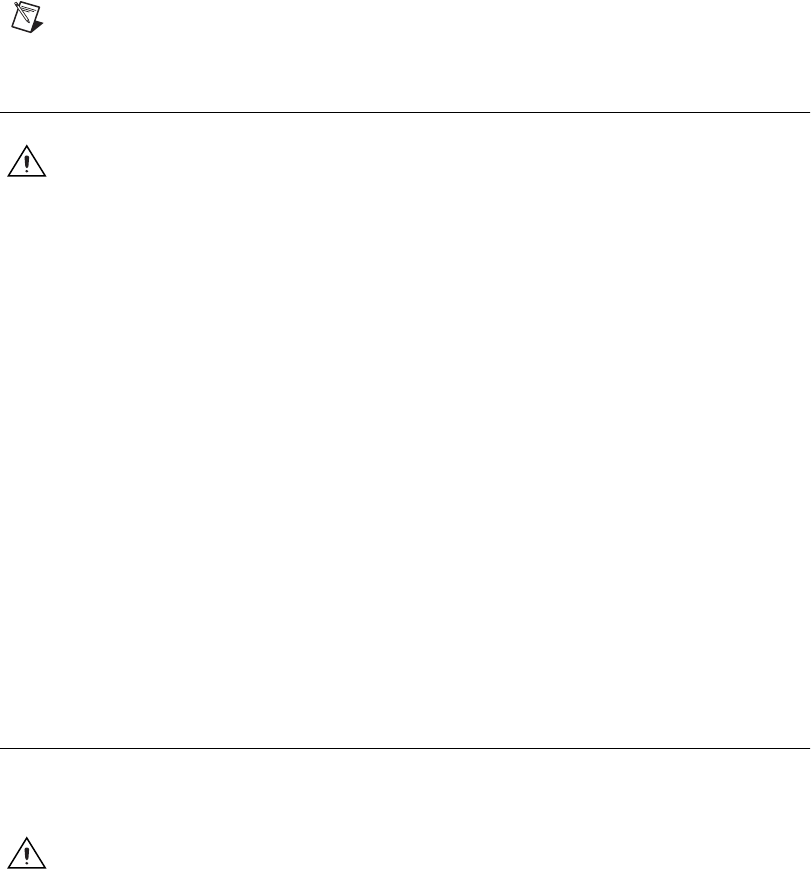
Chapter 1 Installing and Configuring the SCXI-119X
© National Instruments Corporation 1-3 SCXI-1190/1191/1192 User Manual
Note
If a newer version of a driver is present on your PC, the installer will not overwrite
the driver.
Safety Instructions
Cautions
Do not operatedamaged equipment. The safety protection features built into this
instrument can become impaired if the instrument becomes damaged in any way. If the
instrument is damaged, do not use it until service-trained personnel can check its safety.
If necessary, return the instrument to National Instruments for service and repair to ensure
that its safety is not compromised.
Do not operate this instrument in a manner that contradicts the information specified in this
document. Misuse of this instrument could result in a shock hazard.
Do not substitute parts or modify equipment. Because of the danger of introducing
additional hazards, do not install unauthorized parts or modify the instrument. Return the
instrument to National Instruments for service and repair to ensure that its safety is not
compromised.
Connections that exceed any of the maximum signal ratings on the SCXI-119X can create
a shock or fire hazard or can damage any or all of the devices connected to the SCXI-119X.
National Instruments is not liable for any damages or injuries resulting from incorrect
signal connections.
Clean the instrument and accessories by brushing off light dust with a soft, nonmetallic
brush. Remove other contaminants with a stiff nonmetallic brush. The unit must be
completely dry and free from contaminants before returning to service.
Installing the Hardware
The following section describes how to unpack, install, and connect your
SCXI-119X for use with an SCXI chassis.
Caution
Make sure you read and understand all the safety information in this manual
before you install an SCXI module.


















