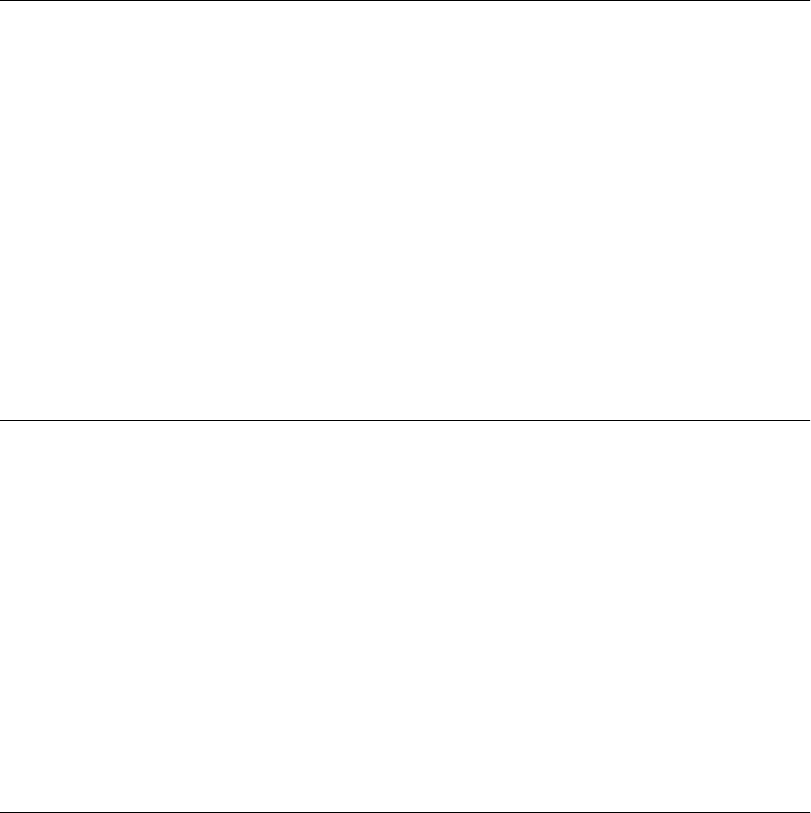
Chapter 1 Introduction
PCI Serial for Windows Me/9x 1-2 ni.com
What You Need to Get Started
Before you install your serial hardware and the NI-Serial software, make
sure you have all of the following items:
❑
Windows Me/9x installed on your computer
❑
One of the following serial boards, which is included in your kit:
– PCI-232 (two-, four-, eight-, or sixteen-port)
– PCI-485 (two-, four-, or eight-port)
– PCI-232 isolated (two- or four-port)
– PCI-485 isolated (two- or four-port)
❑
CD, NI-Serial Software for Windows 2000/NT/Me/9x, which is
included in your kit
Optional Equipment
For more information about ordering the following optional equipment,
contact National Instruments:
• DB-9 RS-485 termination connector (PCI-485 only)
• 10-position modular jack to DB-9 cable (four-port boards only)
• 10-position modular jack to DB-25 cable (four-port boards only)
• 68-pin to DB-9 adapter cable (eight-port boards only)
• RS-232 9-pin to 9-pin null modem cable
• RS-232 9-pin to 25-pin null modem cable
• RS-485 9-pin to 9-pin null modem cable
• Breakout box (PCI-232/16 port-board only)
Serial Hardware Overview
The serial hardware gives you a variety of solutions for serial
communication. The PCI-232 boards work with the RS-232 protocols, and
the PCI-485 boards work with the RS-422 and RS-485 protocols. You can
use the PCI-232 boards for serial communication up to distances of 50 ft.
You can connect the PCI-485 boards to up to 31 devices using serial cable
lengths up to 4,000 ft.


















