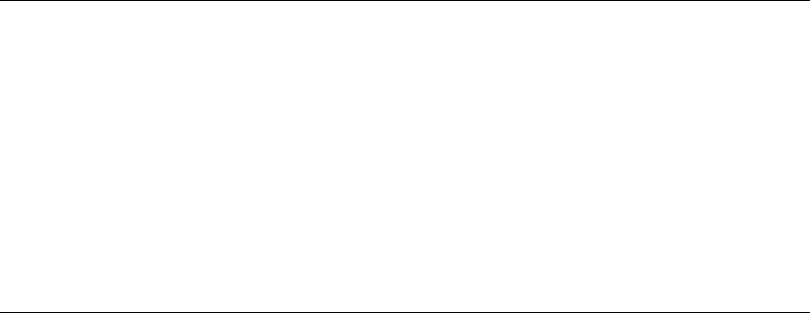
Chapter 3 I/O Information
© National Instruments Corporation 3-11 NI PXI-8183 User Manual
Front Panel Features
The NI PXI-8183 have the following front-panel features:
• A system reset pushbutton (hold the button for at least two seconds to
generate a reset to the controller).
• Two front-panel LEDs that show PC status.
– The POWER OK LED indicates that the power is on and reset is
no longer asserted.
– The DRIVE LED indicates when an access to the internal hard
disk is occurring.
Data Storage
The NI PXI-8183 have the following data storage features:
• Internal IDE hard drive
– 2.5 in. notebook hard drive
– Supports up to ATA-5 (UDMA 100)
• USB storage support—USB CD-ROM, floppy drive, or mass storage
device


















