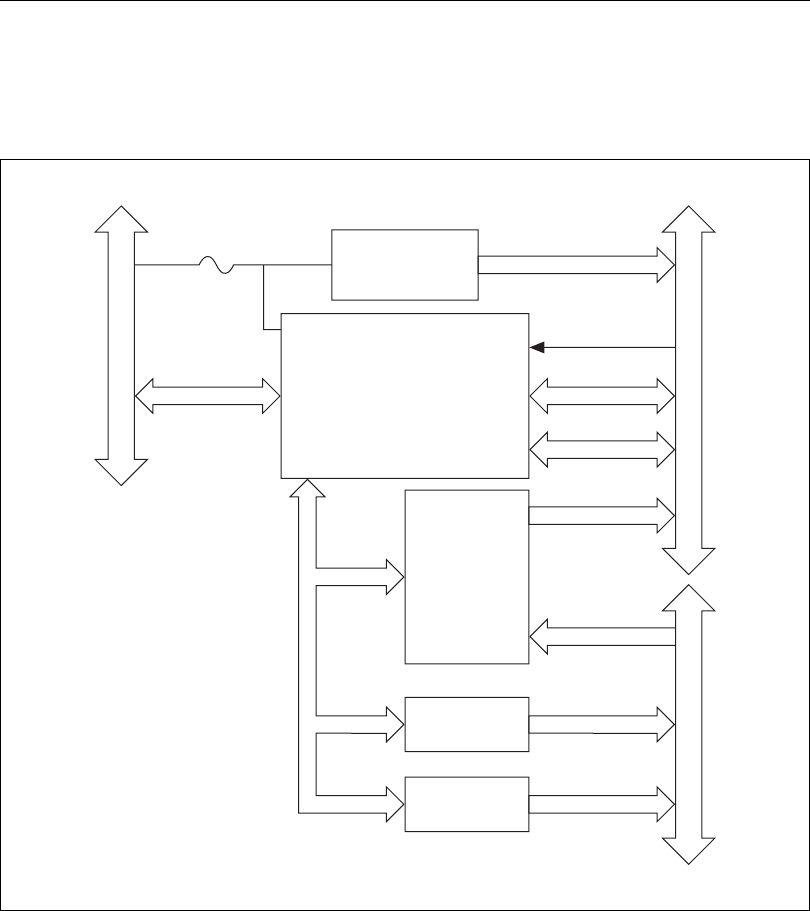
NI USB-6008/6009 User Guide and Specifications 10 ni.com
Installing the NI USB-6008/6009 Device
Before installing the device, you must install the software you plan to use
with the device. Refer to the Installing the Software section of this guide
and the documentation included with the software for more information.
Figure 4 shows key functional components of the NI USB-6008/6009.
Figure 4. Device Block Diagram
Setting Up the NI USB-6008/6009 Device
Complete the following steps to set up the NI USB-6008/6009:
1. Install combicon screw terminal blocks by inserting them into the
combicon jacks.
P1.<0..3>
P0.<0..7>
Digital I/O Terminal Block
AI <0..7>
AO 0
AO 1
Analog I/O Terminal Block
+2.5 V/CAL
+5 V/200 mA
8 Channel
12/14b ADC
12b DAC
12b DAC
USB Microcontroller
SPI
External
Power
Supply
Vbus
Full-Speed USB Interface
USB
PFI 0


















