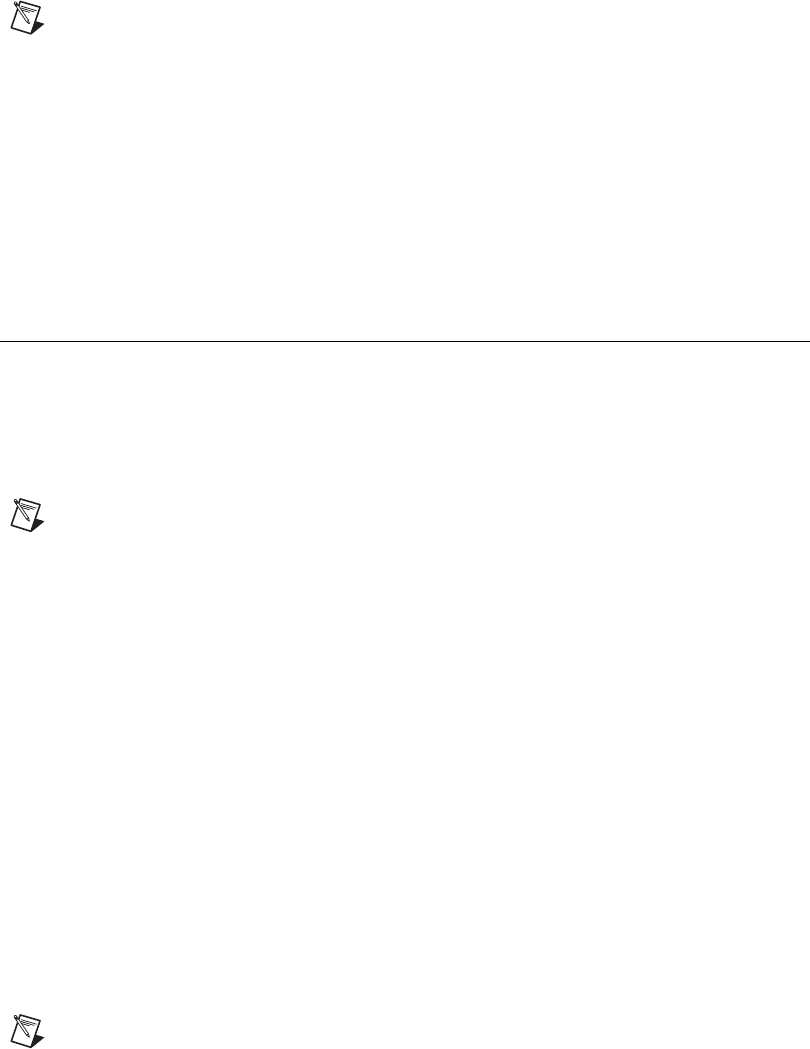
© National Instruments Corporation 9 NI USB-6008/6009 User Guide and Specifications
Note All NI-DAQmx Base documentation for Mac OS X is installed at
/Applications/National Instruments/NI-DAQmx Base/documentation.
Training Courses
If you need more help getting started developing an application with
NI products, NI offers training courses. To enroll in a course or obtain
a detailed course outline, refer to
ni.com/training.
Technical Support on the Web
For additional support, refer to ni.com/support or zone.ni.com.
Installing the Software
Software support for the NI USB-6008/6009 for Windows Vista/XP/2000
is provided by NI-DAQmx. The DAQ Getting Started Guide, which you
can download at
ni.com/manuals, offers NI-DAQmx users step-by-step
instructions for installing software and hardware, configuring channels and
tasks, and getting started developing an application.
Note For information about non-Windows operating system support, refer to ni.com/
info
and enter BaseGSGML.
Installing Other Software
If you are using other software, refer to the installation instructions that
accompany your software.
Example Programs
The NI-DAQmx CD contains example programs that you can use to get
started programming with the NI USB-6008/6009. Refer to the NI-DAQmx
for USB Devices Getting Started Guide that shipped with your device, and
is also accessible from Start»All Programs»National Instruments»
NI-DAQ, for more information.
The NI-DAQmx Base software ships with example programs you can use
to get started programming with the NI USB-6008/6009. Refer to the
NI-DAQmx Base Getting Started Guide that shipped with your device, and
is also accessible from Start»All Programs»National Instruments»
NI-DAQmx Base»Examples, for more information.
Note For information about non-Windows operating system support, refer to
ni.com/info and enter BaseGSGML.


















