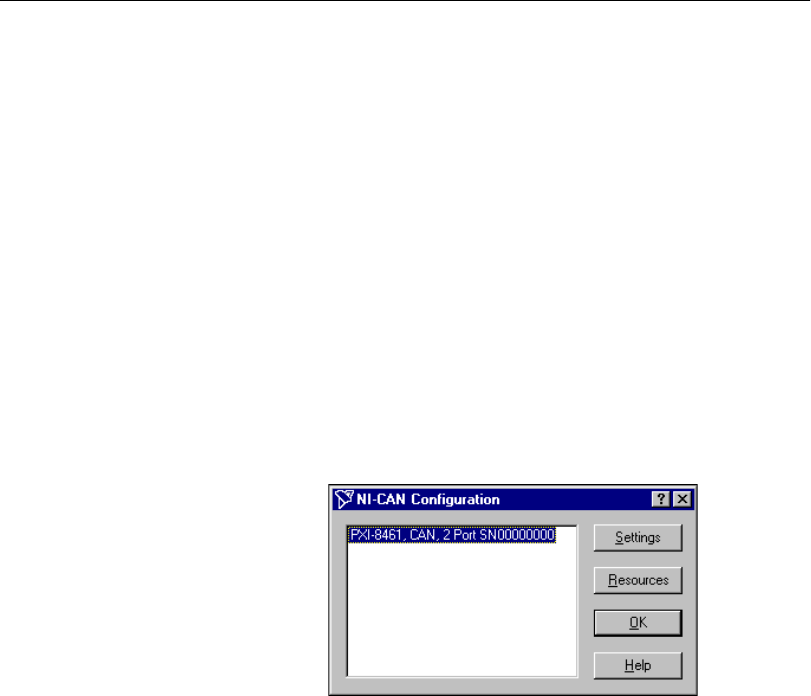
Chapter 2 Installation and Configuration
© National Instruments Corporation 2-5 PXI-846x and NI-CAN for Windows NT
Configure the NI-CAN Software
The NI-CAN Configuration utility is located in the Windows NT Control
Panel. You can use it to examine or modify the configuration of the
NI-CAN software. The context-sensitive online help, available by
right-clicking on any of the controls on the configuration utility buttons,
includes all the information you need to configure the NI-CAN software.
To use the NI-CAN Configuration utility, you must first log in as
Administrator
or as a user with Administrator privileges. To configure
the NI-CAN software, double-click on the NI-CAN Configuration icon in
the Control Panel:
• Windows NT 3.51—Open the Control Panel in the Main group of the
Program Manager.
• Windows NT 4.0 or later—Select Start»Settings»Control Panel.
Figure 2-3 shows a CAN interface that is working properly. If no interfaces
are listed under NI-CAN Configuration, refer to the MissingBoardinthe
NI-CAN Configuration Utility section in Appendix F, Troubleshooting and
Common Questions, to resolve the problem.
Figure 2-3. PXI-8461 That Is Working Properly
To select a particular interface, click on that interface in the list.
When you install a PXI-8460, PXI-8461, or PXI-8462, your computer
automatically assigns valid resources to it. Because this resource
assignment is automatic, you do not need to use the Resources dialog
box for the PXI hardware, nor do you need to restart Windows NT.


















