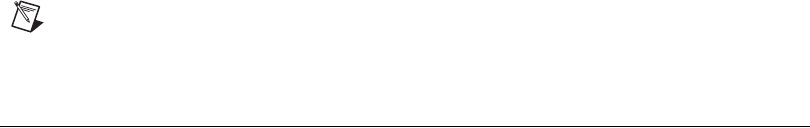
Chapter 2 Installation and Configuration
© National Instruments Corporation 2-19 NI PXI-1052 User Manual
– In LabWindows/CVI or Measurement Studio, you first must
create a task as previously described. In the DAQ Assistant, click
Add Existing DAQmx Global Channels to add global channels
to your task.
The DAQ Assistant opens. Follow the online instructions to create a new
global channel.
1. Select an I/O type, such as analog input.
2. Select the measurement or generation to perform.
3. Choose the sensor to use, if applicable.
4. Select the physical channels to use.
5. Configure measurement-specific settings.
6. Save the task.
• If you opened the DAQ Assistant from LabVIEW or
LabWindows/CVI, click OK.
• If you opened the DAQ Assistant from Measurement Studio,
select File»Save.
You now can use the global channel in an application or add the global
channel to a task. Refer to the DAQ Assistant Help or application software
documentation for more information about using a channel or generating
code.
Note For more information about the NI-DAQmx application programming interface
(API), refer to the DAQ Quick Start Guide.
Remote Voltage Monitoring and Control
The PXI-1052 chassis supports remote CompactPCI voltage monitoring
and inhibiting through a male 9-pin D-Sub connector located on the rear
panel. Table 2-1 shows the pinout of the 9-pin D-Sub connector.


















