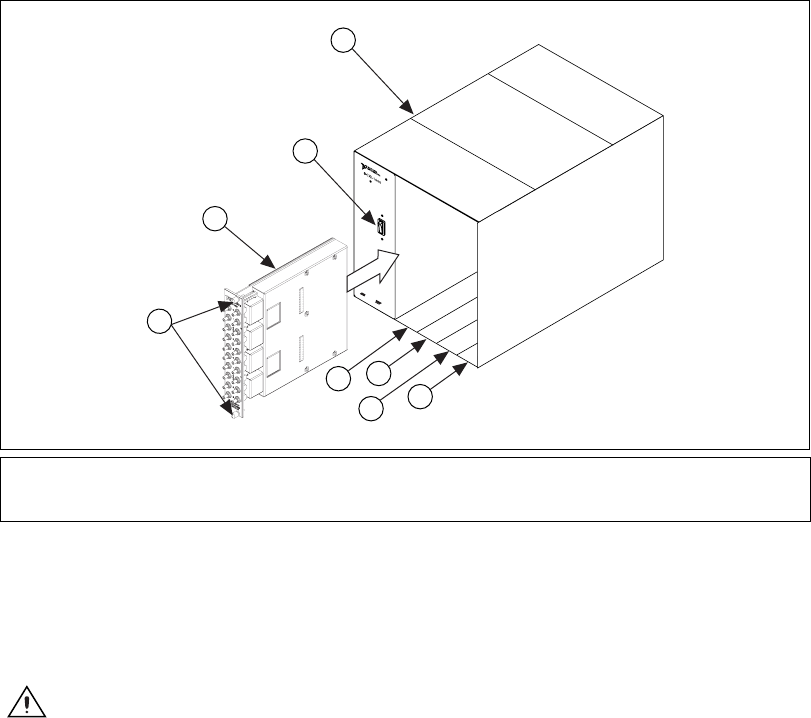
Chapter 1 Installing and Configuring the SCXI-119X
© National Instruments Corporation 1-3 SCXI-1190/1191 User Manual
Installing the SCXI-119X Module into an SCXI Chassis
You need the following items to complete the installation:
• SCXI-119X module
• SCXI chassis
Follow these steps to install your SCXI-119X module into an SCXI chassis
while referring to Figure 1-1.
Figure 1-1.
Installing the SCXI-119X into an SCXI Chassis
1. Turn off the computer that contains the DAQ device or computer-based
instrument, or disconnect the computer from your SCXI chassis.
2. Turn off the SCXI chassis.
Caution
Do not insert the SCXI-119X module into a chassis that is turned on as doing so
could damage the module.
3. Remove the protective plastic caps from the module’s thumbscrews so
that the module will insert correctly.
1 Slot 1
2 Slot 2
3 Slot 3
4 Slot 4
5 SCXI Chassis
6 SCXI Chassis Power Switch
7 SCXI-119
X
(SCXI-1191 Shown)
8 SCXI Module Thumbscrews
®
MAINFRAME
7
8
6
5
SCXI
1
2
3
4


















