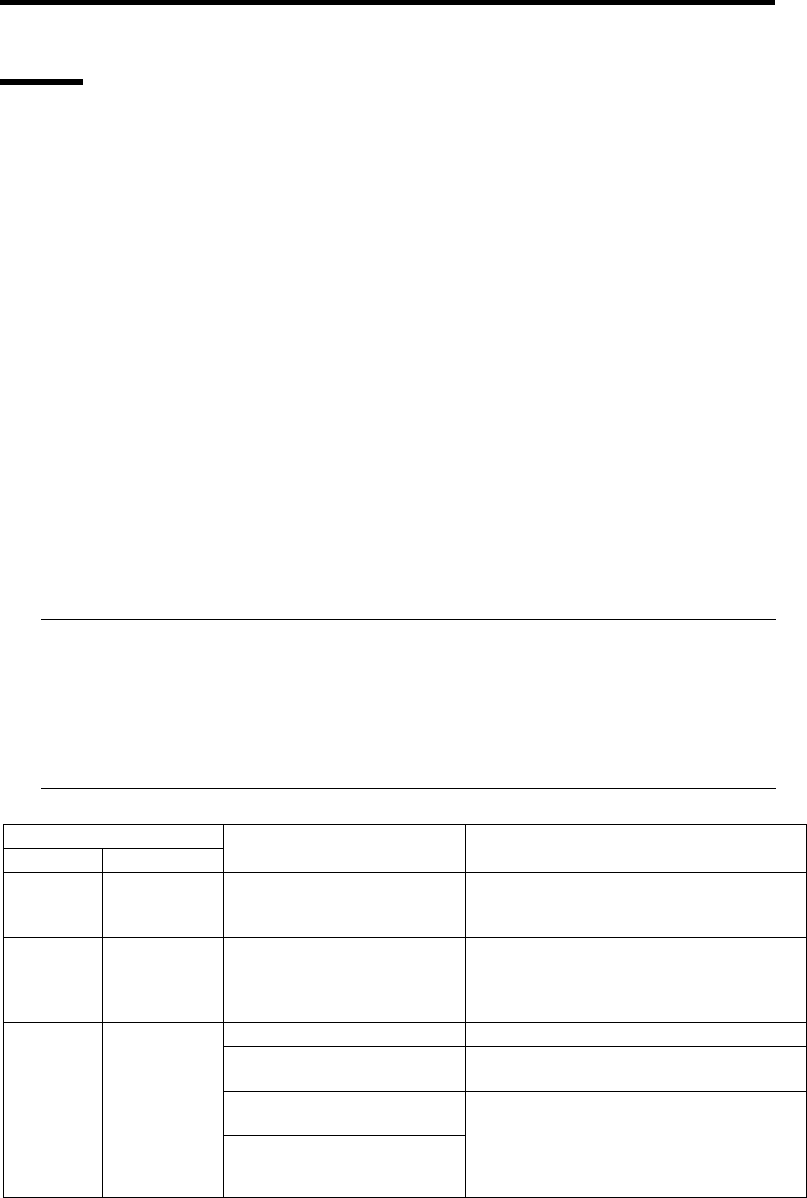
2-16
LEDs
This section describes indications and meanings of the LEDs on NEC Express5800/ft series.
Refer to pages 2-6 through 2-11 for the locations of each LED.
POWER LED
The POWER switch of the PCI module also functions as a POWER LED. When power is supplied
to the modules, POWER LED on the primary side will illuminate (the switch also works on the
primary side alone).
BMC Status LED
The BMC Status LED indicates the status of the Baseboard Management Controller (BMC)
installed on NEC Express5800/ft series.
The LED stays green while the server is running normally. If the LED is not green, there is
something wrong with the server.
The table below shows indications of the BMC Status LED and their meanings.
TIPS:
If the server has the NEC ESMPRO or Off-line Maintenance Utility installed, you can
view the error log to identify the cause of a trouble.
When you want to restart the server, perform a shutdown if the OS allows you to shut
down the system. If not, perform a reset or forced shutdown, or you can restart the
server by unplug and plugging the power cord.
LED indications
Primary Secondary
Description Action
Green Off
BMC operates normally
and CPU and PCI modules
are in duplex mode.
–
Green
(blinking
every 1
second)
Off
CPU or PCI modules are
not in duplex mode during
operation.
Remount components whose Status
LED is red. If the problem persists,
replace that module.
AC power is all off. Turn on the AC power.
Performing POST.
Wait for a while; it will illuminate in
green shortly after POST.
CPU module error
occurred.
Off Off
PCI module error occurred.
After turning off the power, turn it on to
restart the system. If some error
message appears on the POST screen,
write it down and contact your sales
agent.


















