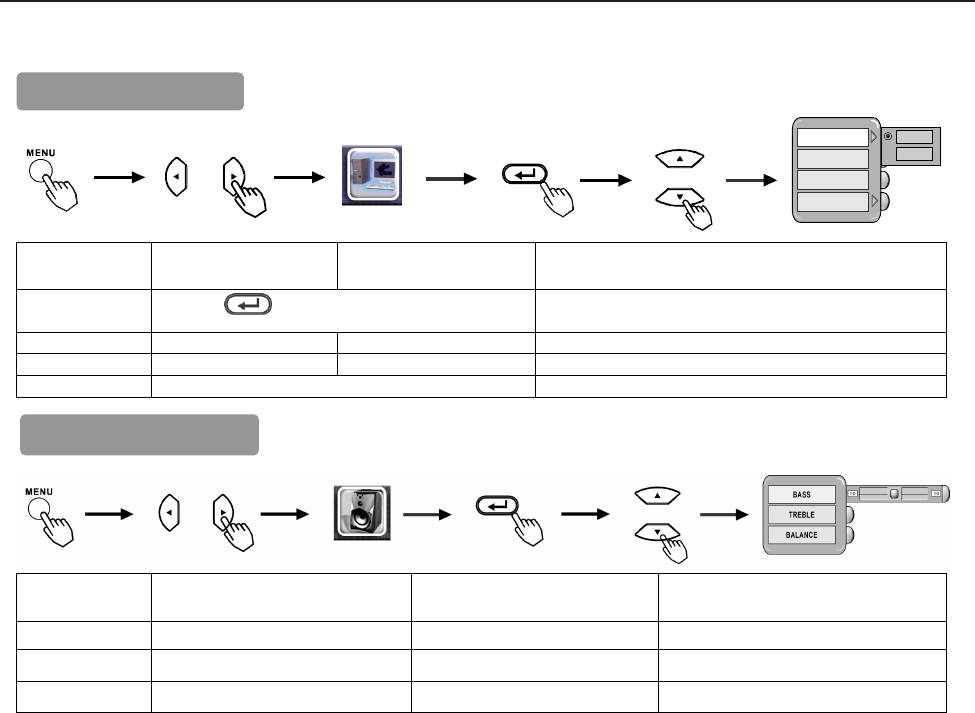
14
OpOp
OpOp
Op
ee
ee
e
rr
rr
r
atat
atat
at
ing Insing Ins
ing Insing Ins
ing Ins
tructruc
tructruc
truc
tt
tt
t
ions ions
ions ions
ions continued
Note: Not all menus are available for every input source.
PC Parameters
AUTO
CLOCK
PHASE
POSITION
YES
NO
Selected
characters
W
X
Setup hint
AUTO
Press the ENTER button to make the word “YES”
light on.
Normally set to NO mode. Adjust automatically for clock, phase, and
position.
CLOCK Reduces the dot clock. Increases the dot clock. Adjust for maximum character clarity.
PHASE Slows the dot clock Phase Advances the dot clock Phase Adjust for clear character visibility.
POSITION Press the PROGRAM button to adjust the display position Adjust the horizontal and vertical display positions.
Audio Setting
Selected
characters
W
X
Setup hint
BASS Decreases bass. Increases bass. Adjust as desired.
TREBLE Decreases treble. Increaes treble. Adjust as desired.
BALANCE Decreases right volume level. Increases left volume level. Adjust as desired.


















