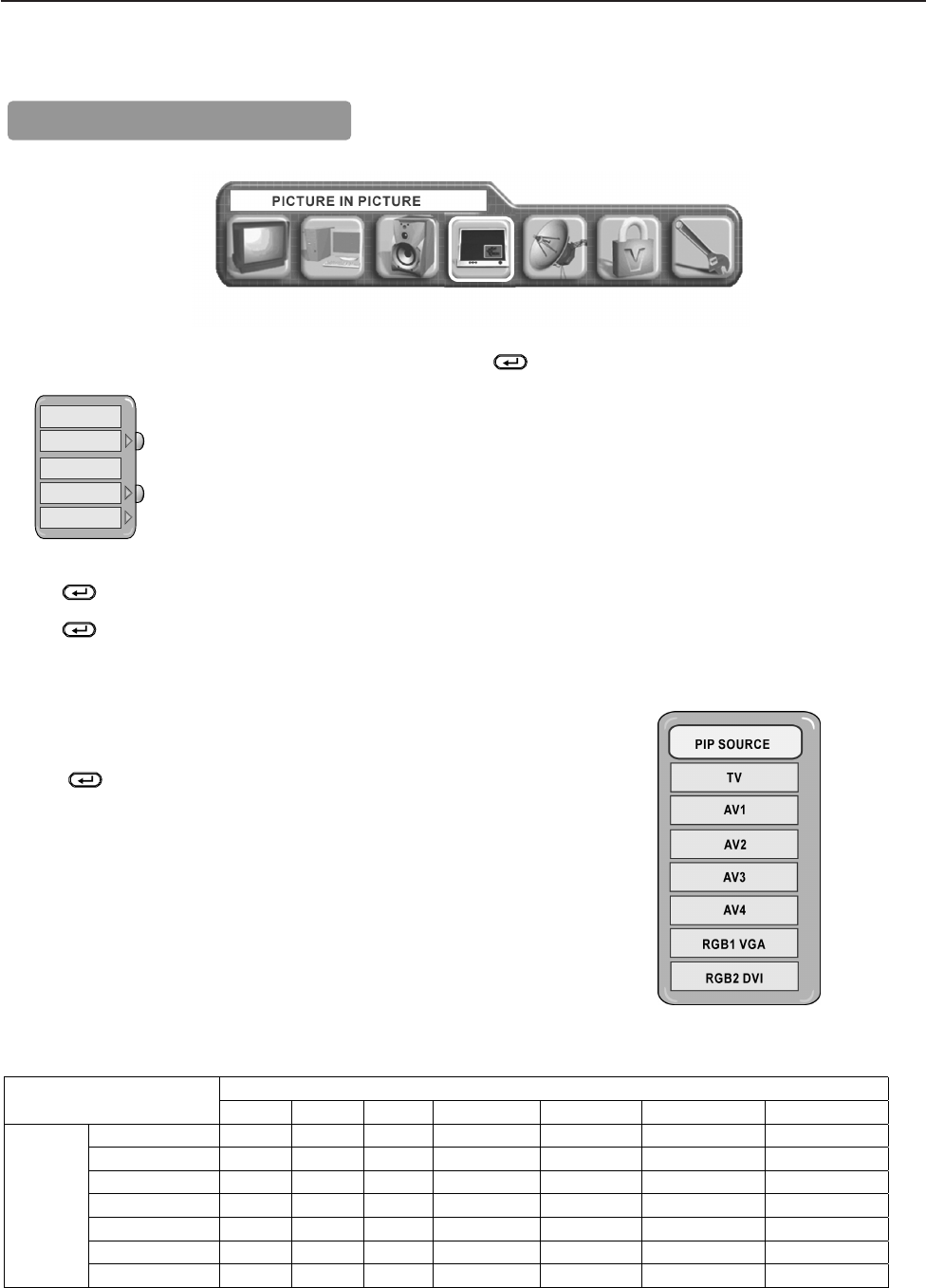
20
PICTUREʳIN PICTURE (Continued)
Setting Up PIP through On Screen Main Menu
1.Press the "MENU" button to display the Main Menu screen.
2.Select " PICTURE IN PICTURE" Menu with W XʳADJUST button and press
ENTER button, then following menu will appear.
OFF
PIP
PBP
POP
AUDIO SOURCE
Select PIP size
1. Press ENTER button.
2. Select the PIP size withʳS T SELECT button.
3. Press
ENTER button.
4. Press "MENU" button 2 times to return to PICTURE IN PICTURE Main Menu.
5. Press "MENU" to exit.
Select PIP Source
While a black box appears on the screen, press SOURCE button and PIP source
MENU appears.
Select the SOURCE by using theS T SELECT buttons on the remote control. Then
press the
ENTER button.
PIP Combination Table
Available signals are limited in PIP mode as shown in the table below.
Sub Source
RGB1 VGA RGB2 DVI TV AV1 COMPOSITE AV2 S-VIDEO AV3 COMPONENT1 AV4 COMPONENT2
RGB1 VGA
X O O O O O O
RGB2 DVI
O X O O O O O
AV1 COMPOSITE
O O X X X O O
AV2 S-VIDEO
O O X X X O O
AV3 COMPONENT 1
O O O O O X X
AV4 COMPONENT 2
O O O O O X X
Main
Source
TV
O O X X X O O
Note: Not all menus are available for every input source.
OpOp
OpOp
Op
ee
ee
e
rr
rr
r
atat
atat
at
ing Insing Ins
ing Insing Ins
ing Ins
tructruc
tructruc
truc
tt
tt
t
ions ions
ions ions
ions continued


















