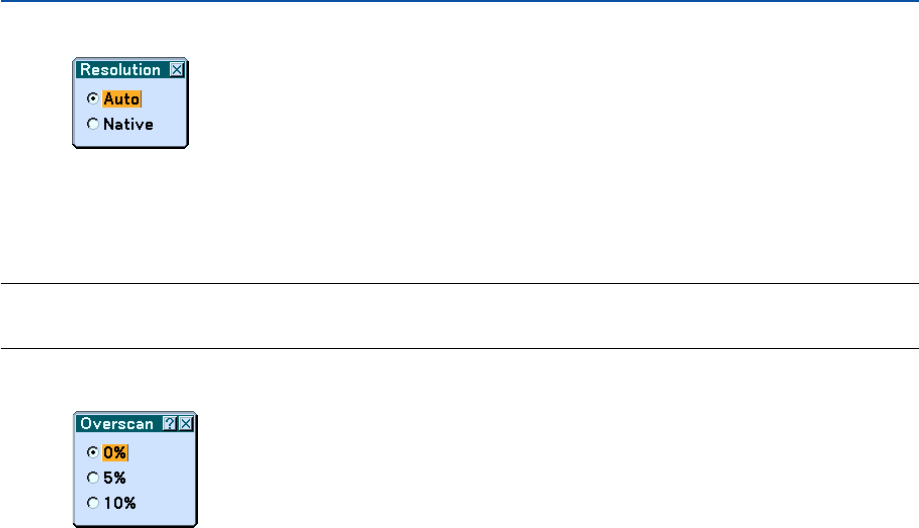
87
Selecting Resolution [Resolution]
This allows you to activate or deactivate the Advanced AccuBlend feature.
Auto ...................... Turns on the Advanced AccuBlend feature. The projector automatically reduces or enlarges the current
image to fit the full screen.
Native .................... Turns off the Advanced AccuBlend feature. The projector displays the current image in its true resolution.
See "Auto Adjust" on page 107 for turning on or off the Auto Adjust feature.
NOTE:
*When "Resolution" is set to "Native", "Overscan", "3D Reform", "Aspect Ratio" and "Screen" are not available.
*While you are displaying an image with the projector's native resolution or higher, "Resolution" is not available.
Selecting Overscan Percentage [Overscan]
Select overscan percentage (0%, 5% and 10%) for signal.
6. Using On-Screen Menu


















