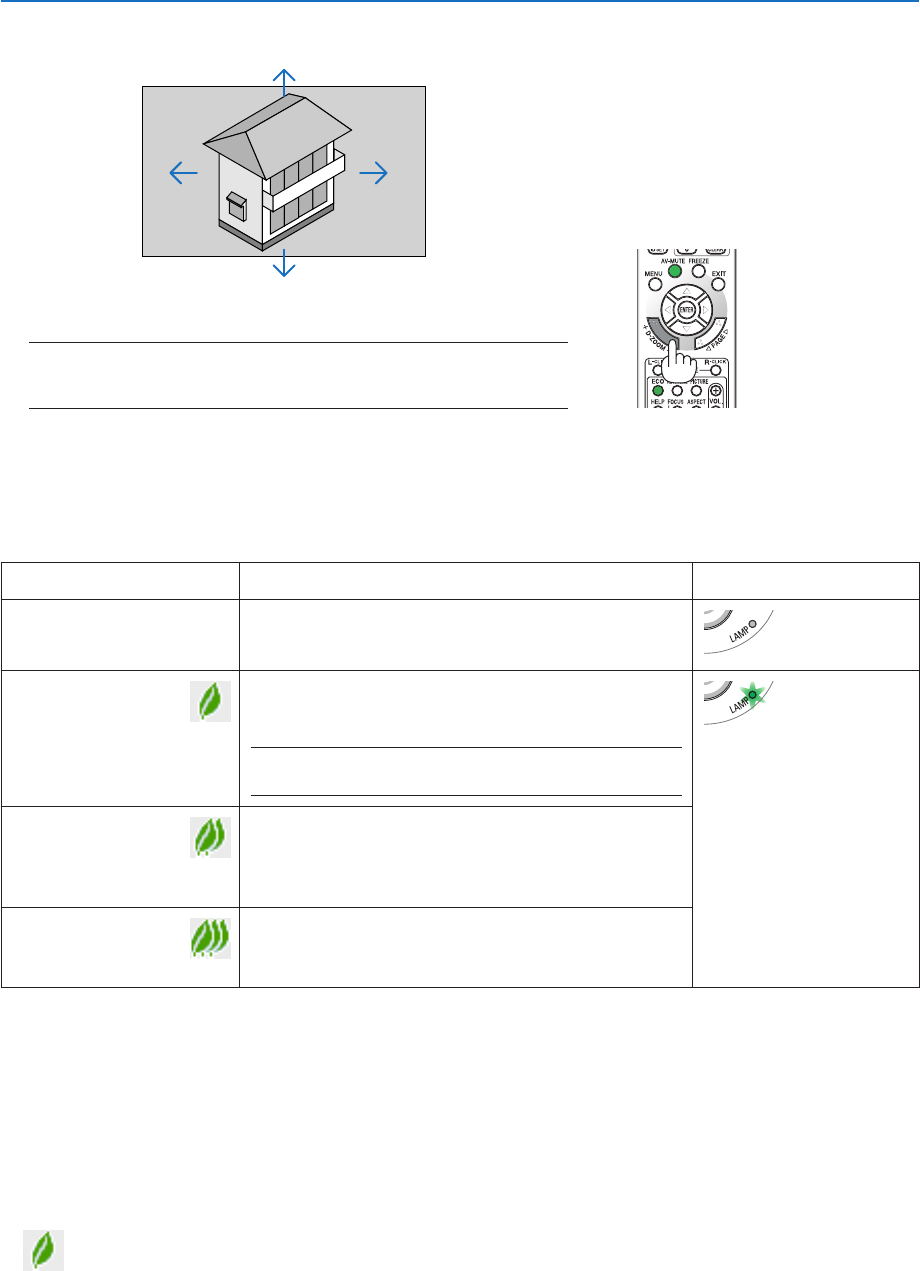
30
3. Convenient Features
Changing Eco Mode/Checking Energy-Saving Effect
Using Eco Mode [ECO MODE]
TheECOMODE(ECO1andECO2)increaseslamplife,whileloweringpowerconsumptionandcuttingdownonCO
2
emissions.
Fourbrightnessmodesofthelampcanbeselected:[OFF],[AUTOECO],[ECO1]and[ECO2]modes.
[ECOMODE] Description StatusofLAMPindicator
[OFF] Thisisthedefaultsetting(100%Brightness). Off
[AUTOECO] Lamp power consumption will be changed between
[OFF]and[ECO1]automatically accordingto picture
level
NOTE:Abrightgradationmaybelessvisibledependingon
theimage.
Steady
Greenlight
[ECO1] Lowlamppowerconsumption(approx.75%Brightness
onM350X/M300W/M420X/M420XV/M350XS/M300XS/
M300WS/M260WS and approx. 80% Brightness on
M300X/M260X/M230X/M260W/M260XS).
[ECO2](M300X,
M260X, and
M260XSonly)
Lowerlamppowerconsumptionthan[ECO1]mode(ap-
prox.50%BrightnessonM300X/M260X/M260XS)
Toturnonthe[ECOMODE],dothefollowing:
1. PresstheECOButtonontheremotecontroltodisplay[ECOMODE]screen.
2. PresstheECObuttonagaintoselectamodeyouwish.
• EachtimetheECObuttonispressed,thechoiceswillbechanged:
OFF → AUTO ECO → ECO1 (→ ECO2) → OFF
• WhentheprojectorisinECOmode,theLAMPindicatorwilllightgreen.
TIP:
• TheleafsymbolatthebottomofthemenushowsthecurrentselectionofECOmode.
2. Pressthe button.
The area of the magnified image will be moved
3. PresstheD-ZOOM(−)button.
Each time the D-ZOOM (−) button is pressed, the image is reduced.
NOTE:
• Theimagewillbeenlargedorreducedatthecenterofthescreen.
• Displayingthemenuwillcancelthecurrentmagnication.


















