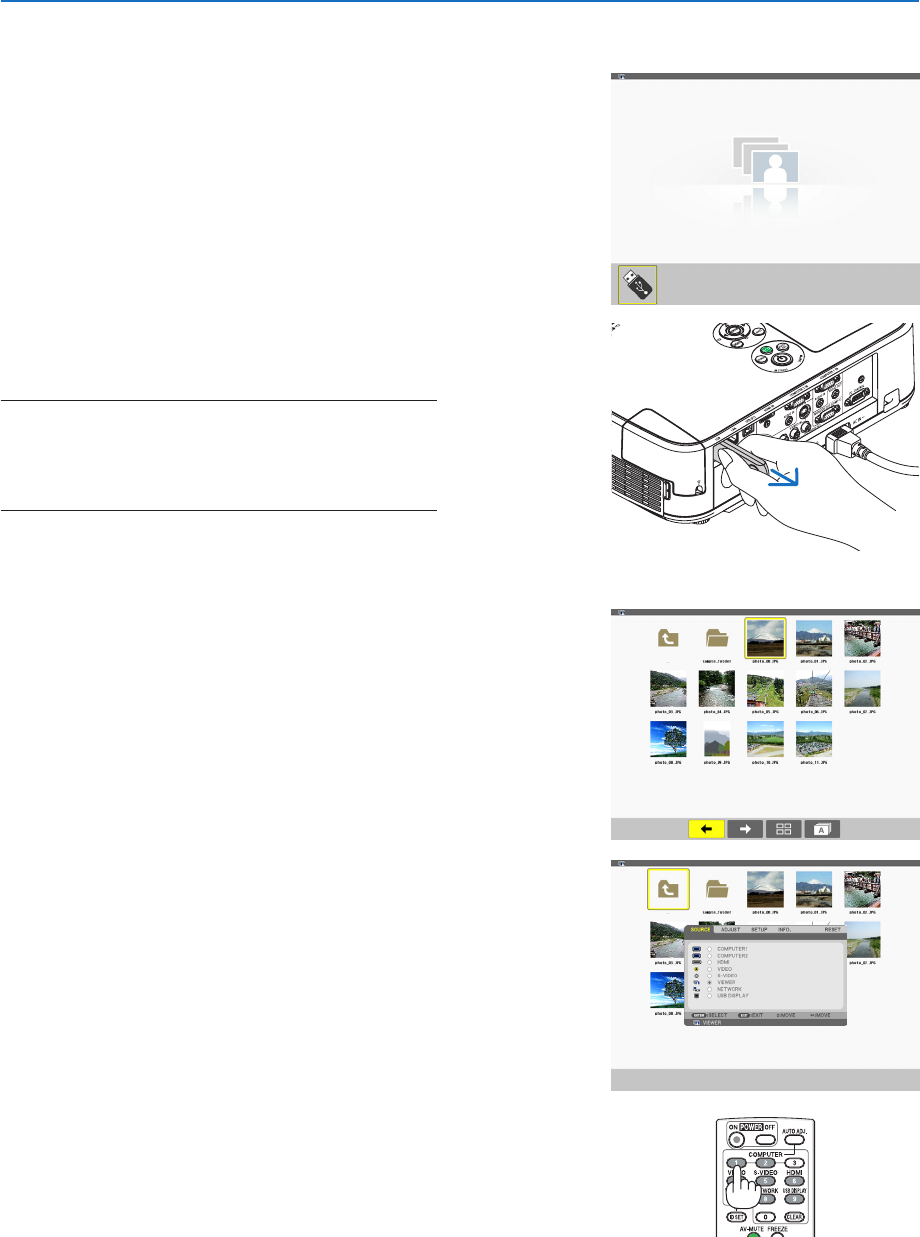
62
4. Using the Viewer
Removing the USB memory from the pro-
jector
1. SelecttheVIEWERstartscreen.
Press the EXIT button with no menu displayed.
2. RemovetheUSBmemoryfromtheprojector.
MakesurethattheLEDontheUSBmemoryisnot
flashing before removing the USB memory.
NOTE:IfyouremovetheUSBmemoryfromtheprojectorwith
aslidedisplayed,theprojectormaynotoperatecorrectly.If
this happens, turnoff theprojector andunplug thepower
cord.Wait3minutes,thenconnectthepowercord,andturn
ontheprojector.
Exiting the Viewer
1. PresstheMENUbuttonwiththeslidescreenor
thethumbnailscreendisplayed.
The control bar or the pop-up menu will be dis-
played.
2. PresstheMENUbuttonagain.
The on-screen menu will be displayed.
3. Selectasourceotherthan[VIEWER]andpress
theENTERbutton.
The Viewer will be exited.
TIP:ToexittheViewerusingtheremotecontrol,selectasource
otherthan[VIEWER].
WIRELESS
WIRELESS


















