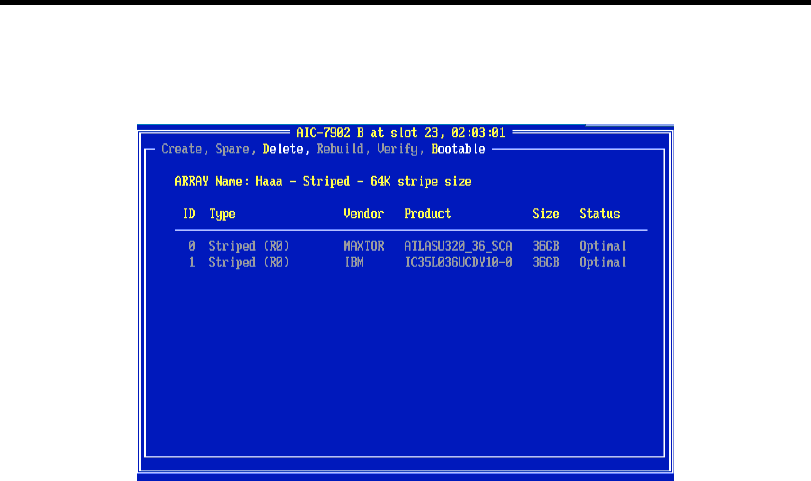
Configuring Your Server 4-31
When you select the array on Main Menu, the detailed information of the hard disk drives in array is
displayed.
Detailed indications
■ ID - Indicates SCSI ID of hard disk drive that configures the array
■ Type - Indicates RAID level for the array.
Striped (R0) - Array configured in RAID0
Mirrored (R1) - Array configured in RAID1
Stripe/Mirror (R10) - Array configured in RAID10 (spanning of RAID1)
■ Vendor - Indicates the manufacturer of hard disk drive.
■ Product - Indicates the model name of hard disk drive.
■ Size - Indicates the capacity of hard disk drive.
■ Status - Indicates the status of hard disk drive.
Optimal - Hard disk drive is normally operating.
Degraded - Hard disk drive is being degraded.
Failed - Hard disk drive is being failed.
Building - Hard disk drive is being built.
Verify - Hard disk drive is being verified.
Replaced - Hard disk drive is being rebuilt.
Missing - Hard disk drive is being hidden from controller.
Exiting the Utility
To exit the utility, press Esc until the following message prompts you to exit. Select [Yes] to exit
and press any key to restart the computer. The change you have made becomes valid after the
system restarts.


















