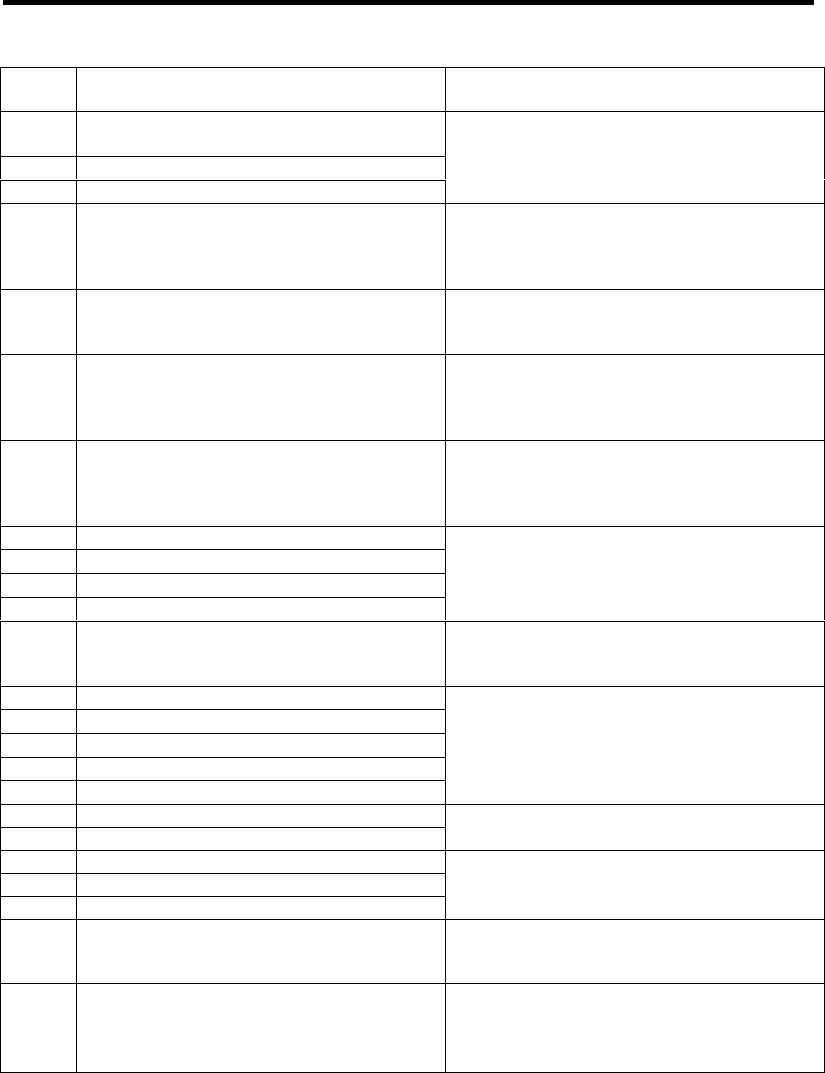
Troubleshooting 8-7
Error
code
Error message Recommended Action
0B8F
Could not redirect the console - BMC
Parameter Error -
0B90 BMC Platform Information Area corrupted.
0B91 BMC update firmware corrupted.
Turn off the power once and then on again to
start the server. If the error cannot be
corrected, contact your service representative.
0B92 Internal Use Area of BMC FRU corrupted.
This is not a fatal error. Turn off the power
once and then on again to restart the server.
If the error cannot be corrected, contact your
service representative.
0B93 BMC SDR Repository empty.
Turn off the power once and then on again to
restart the server. If the error cannot be
corrected, contact your service representative.
0B94 IPMB signal lines do not respond. This is not a fatal error. Turn off the power
once and then on again to restart the server.
If the error cannot be corrected, contact your
service representative.
0B95 BMC FRU device failure. This is not a fatal error. Turn off the power
once and then on again to restart the server.
If the error cannot be corrected, contact your
service representative.
0B96 BMC SDR Repository failure.
0B97 BMC SEL device failure.
0B98 BMC RAM test error.
0B99 BMC Fatal hardware error.
Turn off the power once and then on again to
start the server. If the error cannot be
corrected, contact your service representative.
0B9A Management controller not responding. Update the RMC firmware. If the error cannot
be corrected, contact your service
representative.
0B9B Private I2C bus not responding.
0B9C BMC internal exception.
0B9D BMC A/D timeout error.
0B9E SDR repository corrupt.
0B9F SEL corrupt.
Turn off the power once and then on again to
start the server. If the error cannot be
corrected, contact your service representative.
0BB0 SMBIOS – SROM data read error.
0BB1 SMBIOS – SROM data checksum bad.
Contact your service representative.
8100 Memory Error detected in DIMM group #1.
8101 Memory Error detected in DIMM group #2.
8102 Memory Error detected in DIMM group #3.
Contact your service representative to replace
the DIMM in the relevant group.
None
Expansion ROM not initialized – PCI Mass
Storage Controller in slot n (n: slot number)
Disable initialization of the optional device
expansion ROM by using the BIOS SETUP
utility (see Chapter 4).
H/W Configuration of BMC is corrupted.
!! Update BMC F/W Configuration by
configuration tool !!
!! Refer to BMC configuration manual !!
Use the NEC EXPRESSBUILDER to
configure the remote management card (see
Chapter 6).


















