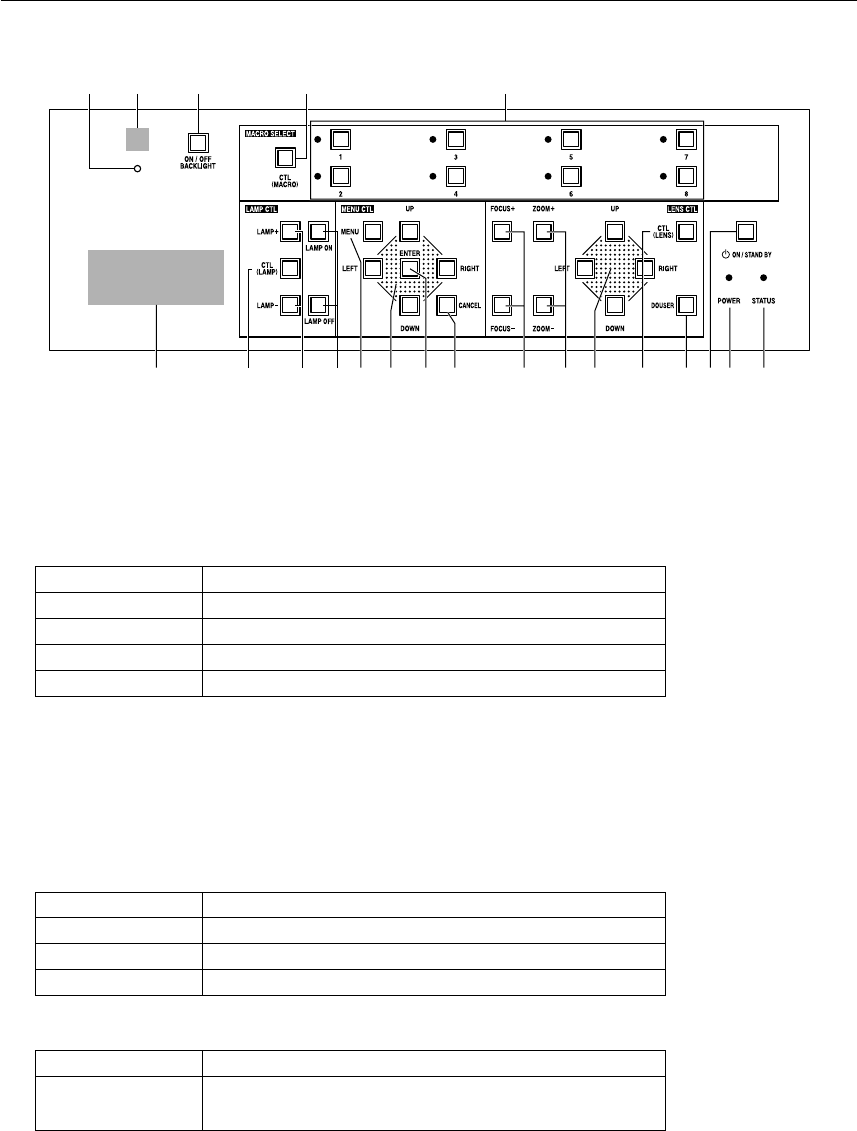
1. What’s in the Box? and the Names of the Projector Parts
12
1-3-4. Control panel
MMS
STATUS
12 8 9
131211 14 20 211819 5 6 7171615
3
4 10
1. Remote control light reception unit
This receives signals from the remote control.
2. BACKLIGHT button
Operate this button to turn on/off the back light of the LCD screen and operation panel.
3. MMS STATUS indicator
This indicates the link status of the optional multi-media switcher (MMS).
Off
Green lighting
Orange lighting
Green or Orange blinking
Red blinking
When not using multi-media switcher.
When linked to built-in multi-media switcher.
When linked to external multi-media switcher.
Preparing link with multi-media switcher.
When a link error occurs.
4. LCD screen
The liquid crystal display screen shows menus and setting values for the operation of your projector.
5. POWER button
Press this button to turn on or off (standby) the power to your projector. Press this for more than three seconds.
When turning on the power to the projector, first set the main power switch to the main unit to ON, thereby setting the
projector in a standby state. (See page 21)
6. POWER indicator
Green lighting
Green blinking
Orange lighting
Orange blinking
When power is on.
When the douser is closed.
When the power is off (in standby state).
When the cooling fan(s) is running immediately after power-off.
7. STATUS indicator
Off
Red blinking
When the projector is operating normally.
When an error has occurred.
An error code is displayed on the LCD screen.
8. CTL (MACRO) button
Press the CTL (MACRO) button together with MACRO SELECT 1 to 8 buttons.
MACRO SELECT<1> to <8> button does not work individually.


















