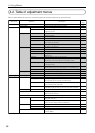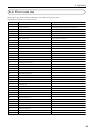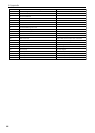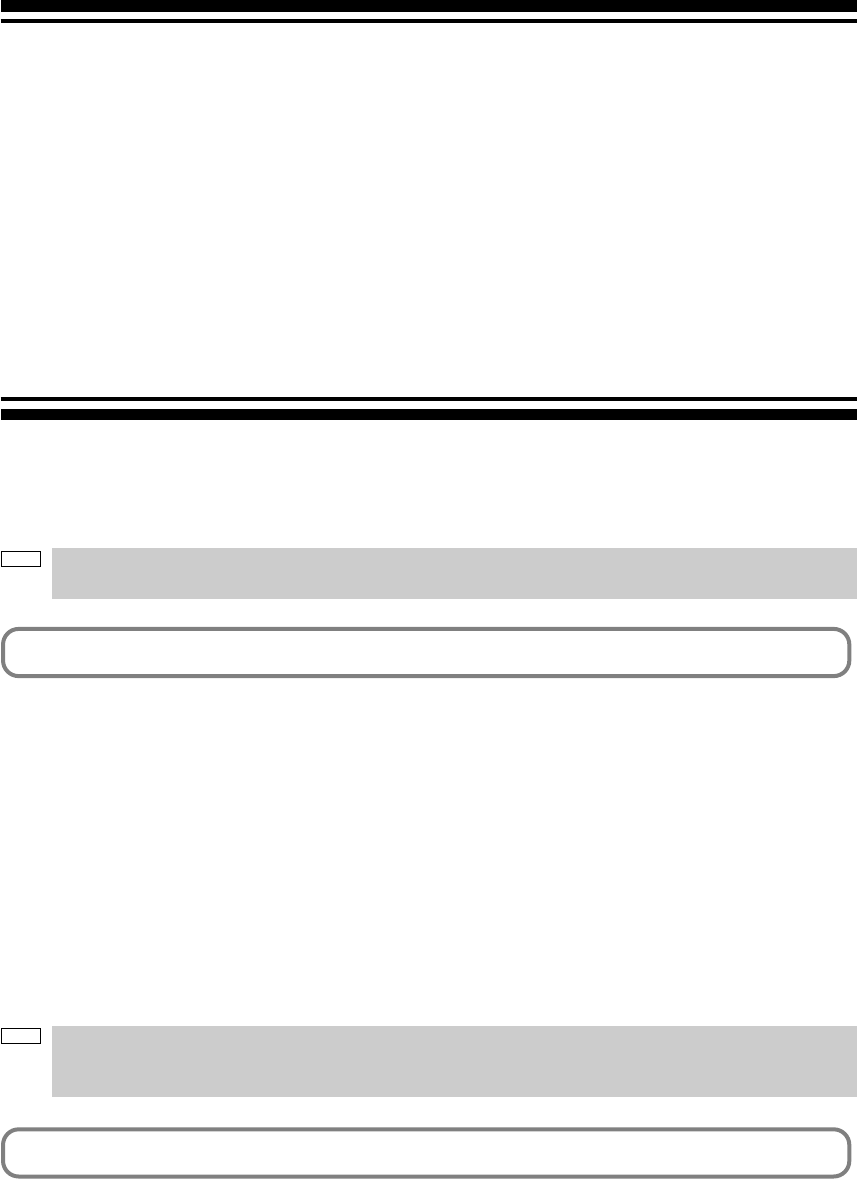
38
NOTE
Please request your dealer to perform lamp replacement, filter replacement and cleaning of the projector
inside.
5-1. Cleaning the Cabinet
Be sure to always check that the AC power supply of the projector head is disconnected before carrying out maintenance of
your projector.
•Wipe with a dry, soft cloth without nap.
When the cabinet is excessively dirty, wipe with cloth well wrung after being dampened with a neutral detergent diluted with
water and then finish up with a dry cloth.
When you use a chemical dust cloth, follow the instructions in the manual attached to it.
• Do not use a solvent, such as thinner or benzene. The coating may deteriorate or peel off.
• When removing dust on the ventilation opening, suck it off using an adapter with a brush on a vacuum cleaner. Never allow
the cleaner without an adapter to come into direct contact or use a nozzles adapter in cleaning.
• Clean the ventilation opening at regular intervals. Dust, if allowed to accumulate there, may cause heating inside, which
leads to functional trouble. The interval, which can vary with the location of your projector, is about 100 hours.
• Do not damage the cabinet by scratching it or allowing hard objects to hit it. This can scratch the projector.
• Consult your dealer/distributor about cleaning the inside of the projector.
NOTE
Do not allow insecticide or other volatile liquid to splash on the cabinet, lens or screen. Also, do not allow any
rubber or plastic object to remain in contact with the cabinet for a long time. The coating may deteriorate or
peel off.
5-2. Cleaning the Lens
Clean the lens the same way as with camera lens (using a commercially available camera blower or cleaning paper for
glasses). Take care not to damage the lens when cleaning.
5.
Maintenance of Your
Projector