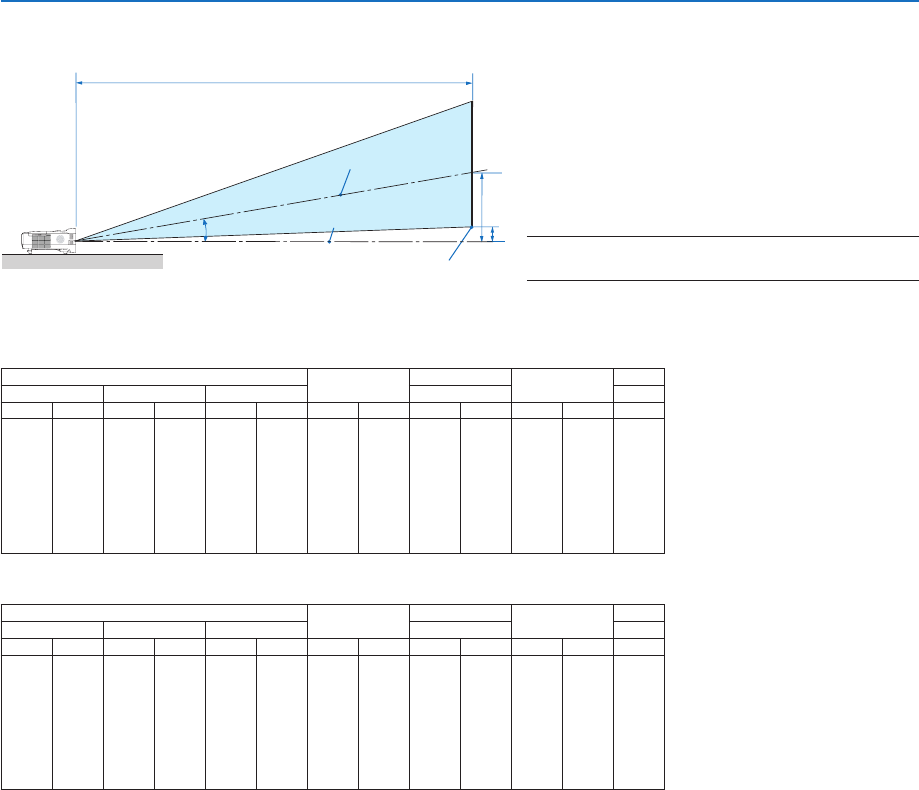
16
2. Installation and Connections
[NP610S]
Screen Size
B
C
D
α
Diagonal Width Height wide wide
inch mm inch mm inch mm inch mm inch mm inch mm degree
60 1524 48 1219 36 914 20 505 35 895 2 48 29.4
64 1626 51 1300 38 975 21 538 38 956 2 51 29.4
70 1778 56 1422 42 1067 23 589 41 1049 2 56 29.3
77 1956 62 1565 46 1173 26 648 46 1156 2 61 29.3
80 2032 64 1626 48 1219 27 673 47 1203 3 64 29.2
90 2286 72 1829 54 1372 30 757 53 1357 3 71 29.2
100 2540 80 2032 60 1524 33 841 59 1511 3 79 29.1
110 2794 88 2235 66 1676 36 926 66 1665 3 87 29.1
[NP510WS]
Screen Size
B
C
D
α
Diagonal Width Height wide wide
inch mm inch mm inch mm inch mm inch mm inch mm degree
57 1448 48 1228 30 767 20 508 36 902 5 125 29.4
60 1524 51 1292 32 808 21 535 37 951 5 131 29.4
70 1778 59 1508 37 942 25 624 44 1114 6 153 29.3
80 2032 68 1723 42 1077 28 713 50 1277 7 175 29.2
87 2210 74 1874 46 1171 31 776 55 1392 7 190 29.1
90 2286 76 1939 48 1212 32 803 57 1441 8 197 29.1
94 2388 80 2025 50 1265 33 838 59 1506 8 206 29.1
104 2642 88 2240 55 1400 37 928 66 1669 9 228 29.1
WARNING
* Installingyourprojectorontheceilingmustbedone
byaqualiedtechnician.ContactyourNECdealerfor
more information.
* Donotattempttoinstalltheprojectoryourself.
• Onlyuseyourprojectoronasolid,levelsurface.Ifthe
projector falls to the ground, you can be injured and
the projector severely damaged.
• Donotusetheprojectorwheretemperaturesvary
greatly. The projector must be used at temperatures
between41°F(5°C)and104°F(40°C)(Ecomodese-
lectedautomaticallyat95°Fto104°F/35°Cto40°C).
• Donotexposetheprojectortomoisture,dust,or
smoke.Thiswillharmthescreenimage.
• Ensurethatyouhaveadequateventilationaroundyour
projectorsoheatcandissipate.Donotcoverthevents
on the side or the front of the projector.
ReectingtheImage
Usingamirrortoreectyourprojector’simageenables
youtoenjoyamuchlargerimagewhenasmallerspace
isrequired.ContactyourNECdealerifyouneedamirror
system.Ifyou’reusingamirrorsystemandyourimage
isinverted,usetheMENUand buttons on your
projector cabinet or your remote control to correct the
orientation. (→ page 72)
C
α
B
D
B= Verticaldistancebetweenlenscenterand
screen center
C= Throwdistance
D= Verticaldistancebetweenlenscenterand
screen bottom (top of screen for ceiling ap-
plication)
α= Throwangle
NOTE: The values in the tables are design values and
may vary.
Screen center
Lenscenter
Screen bottom
DistanceChart[NP610S/NP510WS]


















