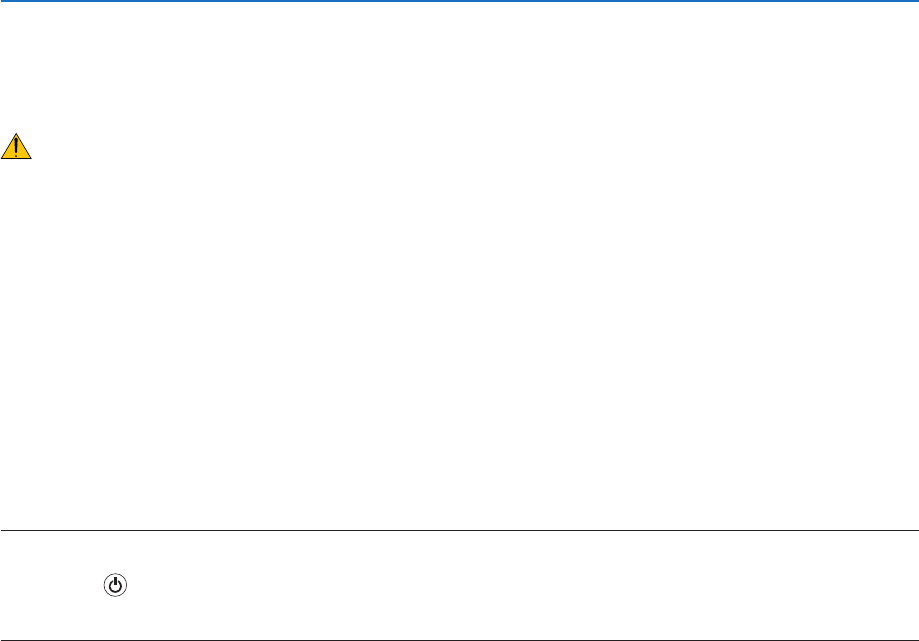
84
6. Maintenance
Replacing the Lamp
Whenthelampreachestheendofitslife,theLAMPindicatorinthecabinetwillblinkred.Eventhoughthelampmay
stillbeworking,replacethelamptomaintaintheoptimalprojectorperformance.Afterreplacingthelamp,besureto
clear the lamp hour meter. (→ page 80)
CAUTION
• DONOTTOUCHTHELAMPimmediatelyafterithasbeenused.Itwillbeextremelyhot.Turntheprojectoroff,
turnoffthemainpowerswitchandthendisconnectthepowercable.Allowatleastonehourforthelamptocool
before handling.
• DONOTREMOVEANYSCREWSexceptonelampcoverscrewandtwolamphousingscrews.Youcouldreceive
anelectricshock.
• Donotbreaktheglassonthelamphousing.
Keepngerprintsofftheglasssurfaceonthelamphousing.Leavingngerprintsontheglasssurfacemightcause
anunwantedshadowandpoorpicturequality.
• Theprojectorwillturnoffandgointostandbymodewhenyoucontinuetousetheprojectorforanother100hours
afterthelamphasreachedtheendofitslife.Ifthishappens,besuretoreplacethelamp.Ifyoucontinuetouse
the lamp after the lamp reaches the end of its life, the lamp bulb may shatter, and pieces of glass may be scattered
inthelampcase.Donottouchthemasthepiecesofglassmaycauseinjury.Ifthishappens,contactyourNEC
dealer for lamp replacement.
*NOTE: This message will be displayed under the following conditions:
• foroneminuteaftertheprojectorhasbeenpoweredon
• whenthe (POWER)buttonontheprojectorcabinetorthePOWEROFFbuttonontheremotecontrolispressed
To turn off the message, press any button on the projector cabinet or the remote control.
To replace the lamp:
Optionallampandtoolsneededforreplacement:
• Replacementlamp:
NP07LP(NP610/NP510W/NP410W/NP610S/NP510WS)
NP14LP(NP510/NP410/NP405/NP310/NP305)


















