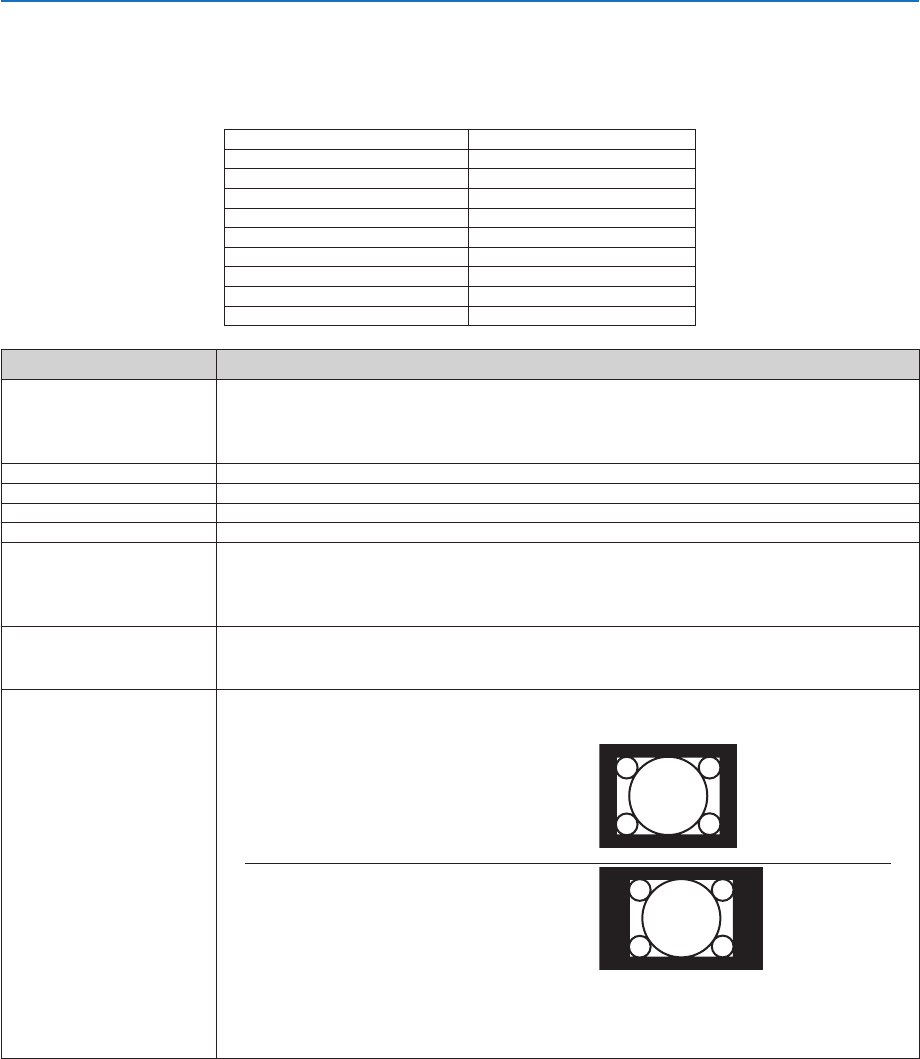
66
5. Using On-Screen Menu
SelectingAspectRatio[ASPECTRATIO]
Theterm“aspectratio”referstotheratioofwidthtoheightofaprojectedimage.
The projector automatically determines the incoming signal and displays it in its appropriate aspect ratio.
•Thistableshowstypicalresolutionsandaspectratiosthatmostcomputerssupport.
Resolution AspectRatio
VGA 640 x 480 4:3
SVGA
800 x 600 4:3
XGA
1024 x 768 4:3
WXGA
1280 x 768 15:9
WXGA
1280 x 800 16:10
WXGA+
1440 x 900 16:10
SXGA
1280 x 1024 5:4
SXGA+
1400 x 1050 4:3
UXGA
1600 x 1200 4:3
Options Function
AUTO
Theprojectorwillautomaticallydeterminetheincomingsignalanddisplayitinitsaspect
ratio. (→ next page)
Theprojectormayerroneouslydeterminetheaspectratiodependingonitssignal.Ifthis
occurs,selecttheappropriateaspectratiofromthefollowing.
4:3 Theimageisdisplayedin4:3aspectratio.
16:9 Theimageisdisplayedin16:9aspectratio.
15:9 Theimageisdisplayedin15:9aspectratio.
16:10 Theimageisdisplayedin16:10aspectratio.
WIDEZOOM
(NP610/NP510/NP410/
NP405/NP310/NP305/
NP610S)
The image is stretched left and right.
Parts of the displayed image are cropped at the left and right edges and therefore not
visible.
LETTERBOX
(NP510W/NP410W/
NP510WS)
Theimageofaletterboxsignalisstretchedequallyinthehorizontalandverticaldirections
to fit the screen. Parts of the displayed image are cropped at the top and bottom edges
and therefore not visible.
NATIVE
Theprojectordisplaysthecurrentimageinitstrueresolutionwhentheincomingcomputer
signalhasalowerresolutionthantheprojector’snativeresolution.
[Example1] When the incoming
signalwiththeresolutionof800x600
isdisplayedontheNP610/NP510/
NP410/NP405/NP310/NP305/
NP610S:
[Example2] When the incoming sig-
nalwiththeresolutionof800x600is
displayedontheNP510W/NP410W/
NP510WS:
NOTE:
• Whenanon-computersignalisdisplayed,the[NATIVE]isnotavailable.
• Whenasignalwithahigherresolutionthantheprojector’snativeresolutionisdisplayed,[NATIVE]
is not available.


















