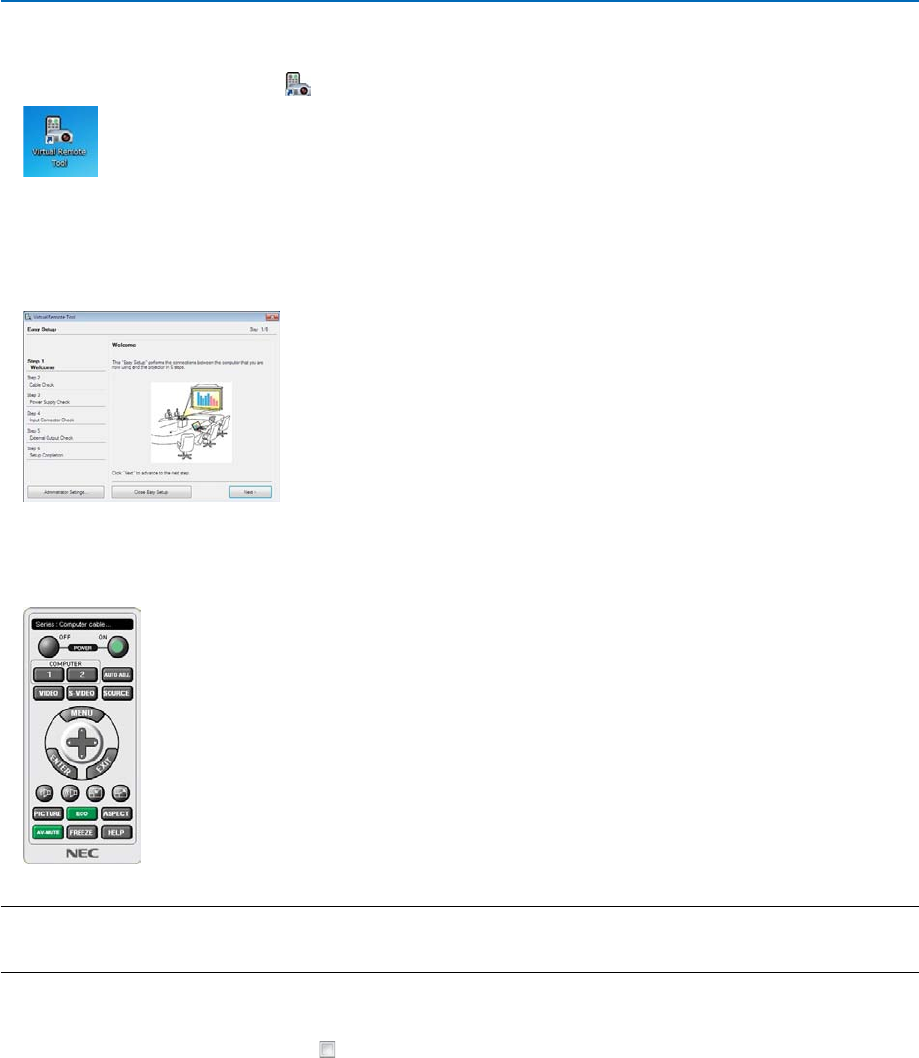
37
4. Convenient Features
Step 3: Start Virtual Remote Tool
Start using the shortcut icon
• Double-clicktheshortcuticon on the Windows Desktop.
Start from the Start menu
• Click[Start]→ [All Programs] or [Programs] → [NEC Projector User Supportware] → [Virtual Remote Tool]
→ [Virtual Remote Tool].
When Virtual Remote Tool starts for the rst time, “Easy Setup” window will be displayed.
Follow the instructions on the screens
When “Easy Setup” is completed, the Virtual Remote Tool screen will be displayed.
NOTE:
• When[NORMAL]isselectedfor[STANDBYMODE]fromthemenu,theprojectorcannotbeturnedonviathecomputercable
(VGA)connectionandUSBconnection(VE282X/VE282).
TIP:
• TheVirtualRemoteToolscreen(orToolbar)canbedisplayedwithoutdisplaying“EasySetup”window.
Todoso,clicktoplaceacheckmarkfor“
DonotuseEasySetupnexttime”onthescreenatStep6in“EasySetup”.


















