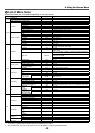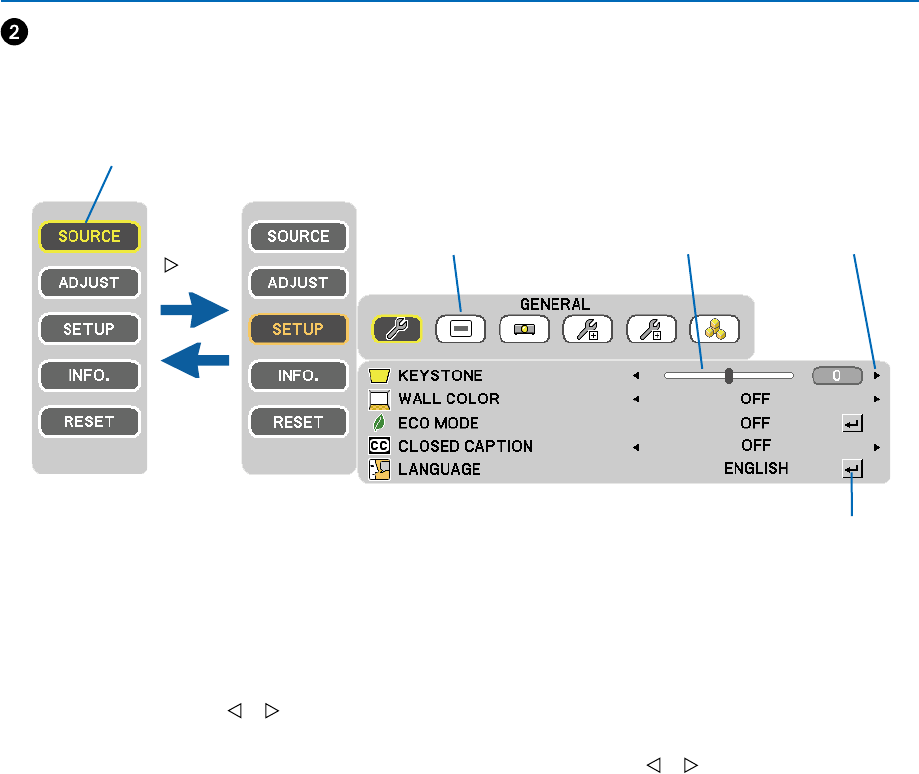
44
5. Using On-Screen Menu
Menu Elements
Menu windows or dialog boxes typically have the following elements:
Highlight ����������������������������� Indicates the selected menu or item�
Solid triangle ����������������������Indicates further choices are available� A highlighted triangle indicates the item is active�Press the
or button on the remote control�
Tab �������������������������������������Indicates a group of features in a dialog box� Selecting on any tab brings its page to the front�
Slide bar �����������������������������Indicates settings or the direction of adjustment� Press the
or button on the remote control�
ENTER icon �������������������������Indicates further choices are available� Press the ENTER button on the remote control to display
further menu items�
Main menu
ENTER button
or
button
EXIT button
Highlight
Tab Slide bar Solid triangle
ENTER icon
Main menu + Sub menu