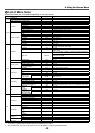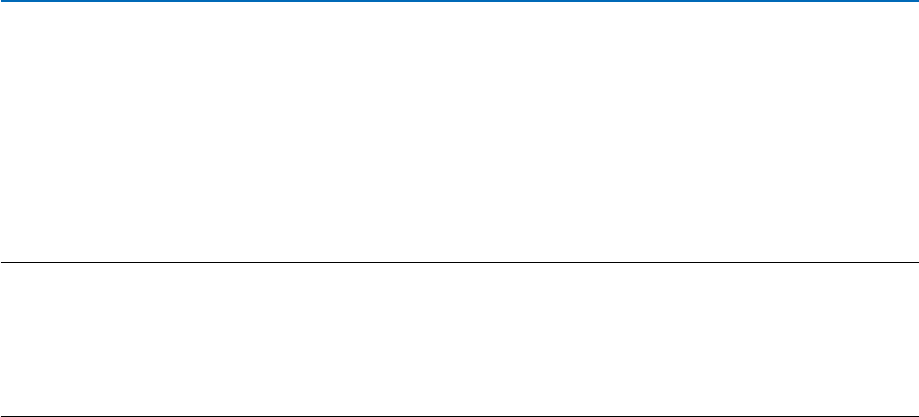
48
5. Using On-Screen Menu
[GAMMA CORRECTION]
Each mode is recommended for:
DYNAMIC �������������� Creates a high-contrast picture�
NATURAL �������������� Natural reproduction of the picture�
BLACK DETAIL ������� Emphasizes detail in dark areas of the picture�
[DYNAMIC CONTRAST]
Turning on [DYNAMIC CONTRAST] allows the contrast ratio to be adjusted to the proper level.
NOTE:
• Whenthefollowingstatesoccur,the[DYNAMICCONTRAST]cannotbechosen.
•When[PRESET]isnot[HIGH-BRIGHT].
•When[ECOMODE]is[ON].
•When[FANMODE]isnot[AUTO].
•When[WALLCOLOR]isnot[OFF].
•When[CLOSEDCAPTION]is[ON].