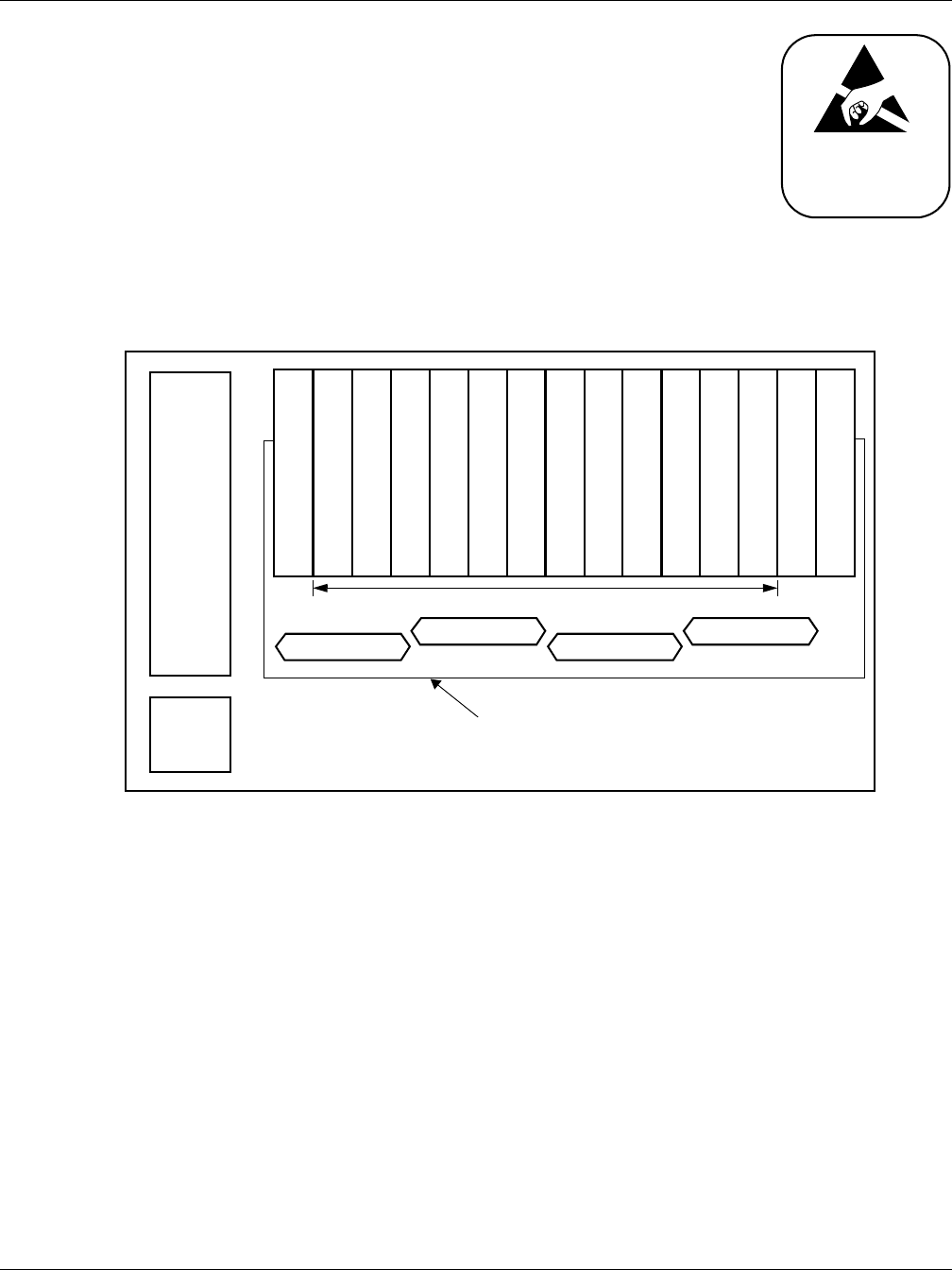
CHAPTER 2 INSTALLATION
– 55 –
NWA-008869-001 Rev.1.0
atch2001.fm
Mounting PN-RTA Card
(1) Before mounting PN-RTA card, set the PWRSW switch to UP position
(Operating power is OFF).
(2) Mount the PN-RTA card in the AP00-AP11 slots of PIM0-PIM7, or AP00-
AP10 slots of PIM0 (for Backup CPU). Maximum of eight PN-RTA cards are
mountable per PIM.
PN-RTA Card Mounting Slots
• Regular PIM
*1 PN-RTA card can be mounted in the AP00-AP11 slots of PIM0-7.
Continued on next page
LT00-LT11 : Line/Trunk card mounting slots
AP00-AP11 : Application Processor card mounting slots
MP12 : PN-CP24-A/PN-CP24-B mounting slot
FP12 : PN-CP15 mounting slot
VM : PZ-VM00/VM00-M/VM03-M mounting slot
PFT : PZ-8PFTB mounting slot
AC/DC PWR: PZ-PW121/PW126 mounting slot
DC/DC PWR: PZ-PW122 mounting slot
ATTENTION
Contents
Static Sensitive
Handling
Precautions Required
LT09/AP09
LT08/AP08
LT07/AP07
LTC1
LTC0
LTC2
BWB
FRONT
AC/DC
PWR
LT10/AP10
LT00/AP00
LT01/AP01
LT02/AP02
LT03/AP03
LT04/AP04
LT05/AP05
LT06/AP06
LT11/AP11
MP12/FP12
LTC3
DC/DC
PWR
PFT
VM
*
1
PIM
0-7
INSTALLATION PROCEDURE


















