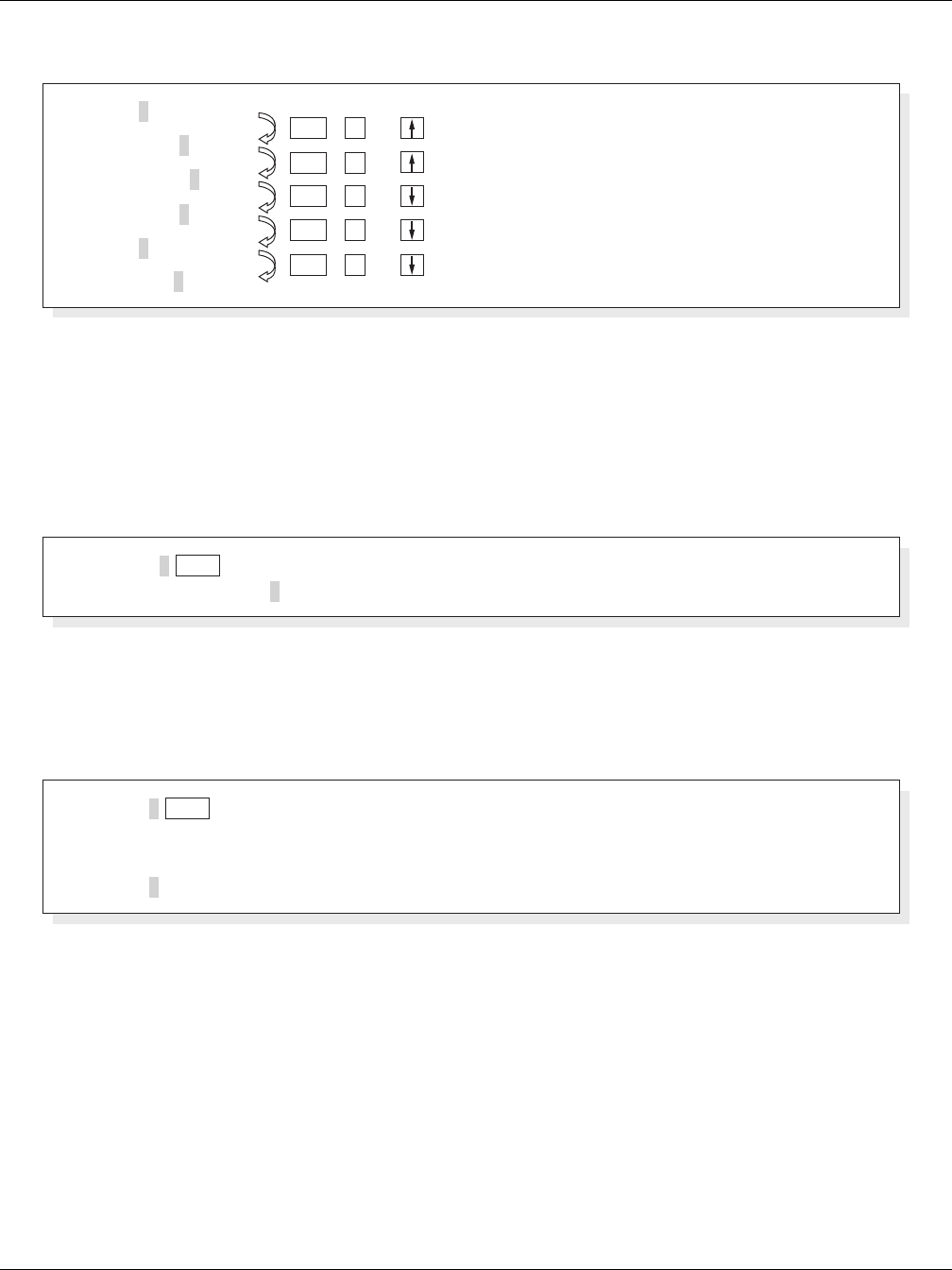
CHAPTER 3 BASICOPERATIONS AND VARIOUS EXPLANATIONS
– 75 –
NWA-008869-001 Rev.1.0
atch3001.fm
You can use the two command call functions in combination to go back and forth through the buffer.
Getting assistance in command entry
Entering only the first several characters of a command and pressing the [Tab] key causes the full form of
the command to be displayed on the screen.
If there is only one command that begins with the entered characters, pressing the [Tab] key causes the
remaining characters of the command to be displayed on the screen.
MEMO: If there are several commands that begin with the entered characters, pressing the [Tab] key
does not cause the remaining characters of any of the commands to be displayed; instead, the
commands that begin with the entered characters are listed on the screen.
Ctrl +
p
, or
Ctrl +
p
, or
Ctrl + n , or
Ctrl + n , or
Ctrl + n , or
Router #
Router # help
Router # telnet
Router # help
Router #
Router # exit
Router # en
Router # enable − config
Tab
Router # e
enable
− config
exit
Router # e
Tab
− − Enter configuration mode
− − Exit from the router
KEY OPERATIONS AND SCREEN DISPLAYS


















