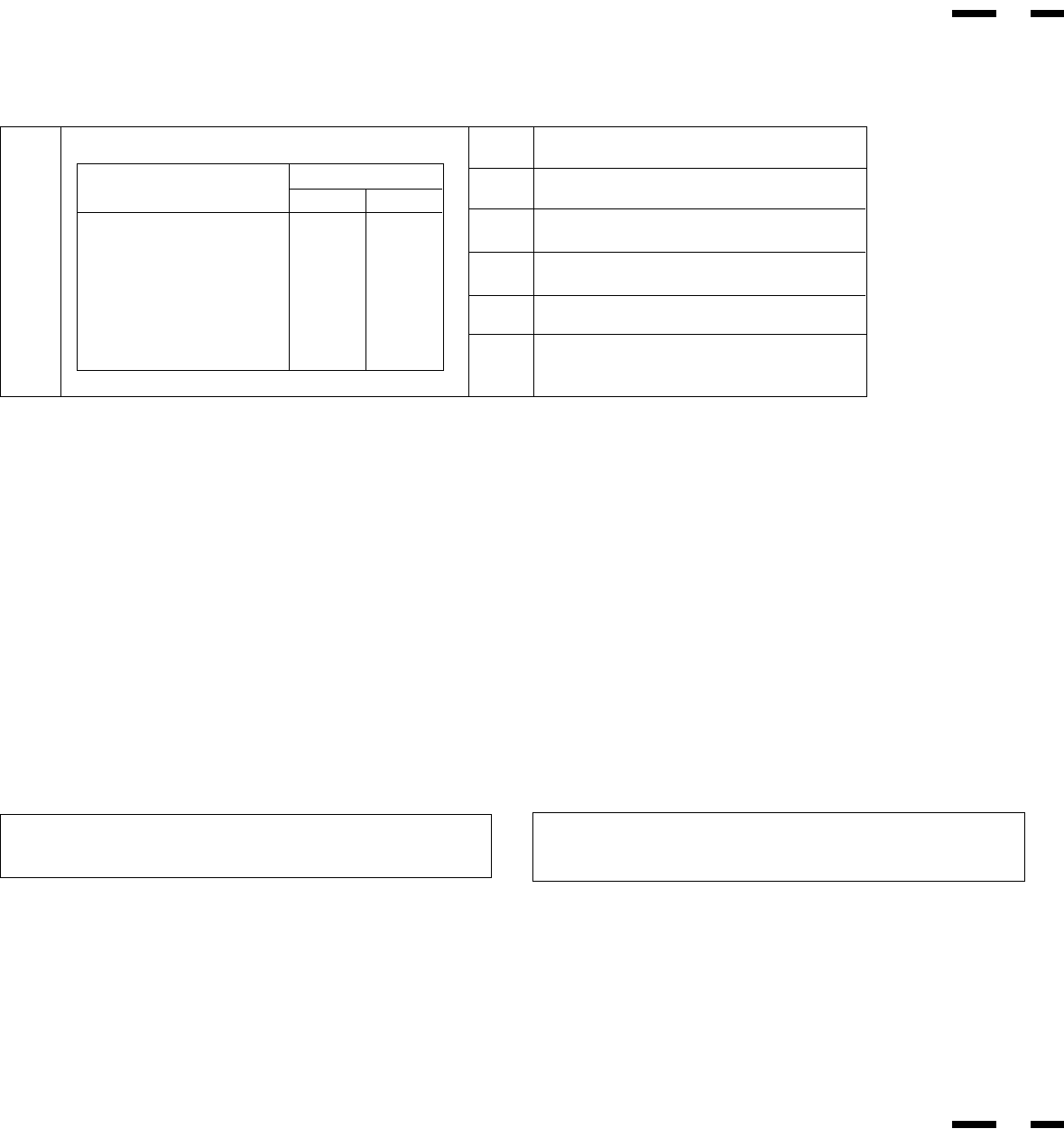
ON: Auto selection for video standard
OFF: Manual selection for video standard
ON: Manually selecting PAL
OFF: Manually selecting NTSC
ON: Manually selecting SECAM
OFF: Manually selecting other
ON: Manually selecting 4.43 NTSC
OFF: Manually selecting other
Not Used
ON : Intelligent Power Manager ON
OFF: Intelligent Power Manager OFF
SYNC. CONTROLNo.1
No.2
DIP SWITCH
No.1
OFF
OFF
ON
ON
No.2
OFF
ON
OFF
ON
MODE
AUTO CONTROL
(Sep, Comp, Sync on G)
MANUAL 1 (Comp. Sync)
MANUAL 2 (Sync. on G)
UNUSED
Functions and Settings of DIP SW 2
This DIP switch is used for Sync. Control and Intelligent Power Manager.
Set all pins to the OFF position except No. 3 pin during normal operation.
No.3
No.4
No.5
No.6
No.7
No.8
Sync. Control ( Pins Nos 1 and 2 )
These pins set Sync. Control.
Set both pins to OFF position during normal operation.
Pin No.1 (Sync. on Green Control)
Set pin No.1 to the ON position and pin No. 2 to the OFF position when sync on
green signals are necessary for synchronization with an external component.
Pin No.2 (Composite Sync Control)
Set pin No. 2 to the ON position and pin No. 1 to the OFF position for H/V
composite sync signals.
NOTE: When pins Nos. 1 and 2 are set to the OFF positions, the monitor
automatically determines if the input signal is separate sync, composite sync
or G-sync signal in this order.
Pin No. 8 (Intelligent Power Manager)
This function saves power.
When Intelligent Power Manager control is on:
When no horizontal sync. signal is present, the STANDBY/POWER indicator is
lit yellow.
When no vertical sync. signal is present, the STANDBY/POWER indicator is lit
orange.
When neither horizontal nor vertical sync. signal is present, the STANDBY/
POWER indicator is lit orange.
NOTE: The Intelligent Power Manager works only for the RGB input. If se-
lecting the VIDEO input, or when connecting to no signal source, the Intelli-
gent Power Manager does not work.
20
19


















