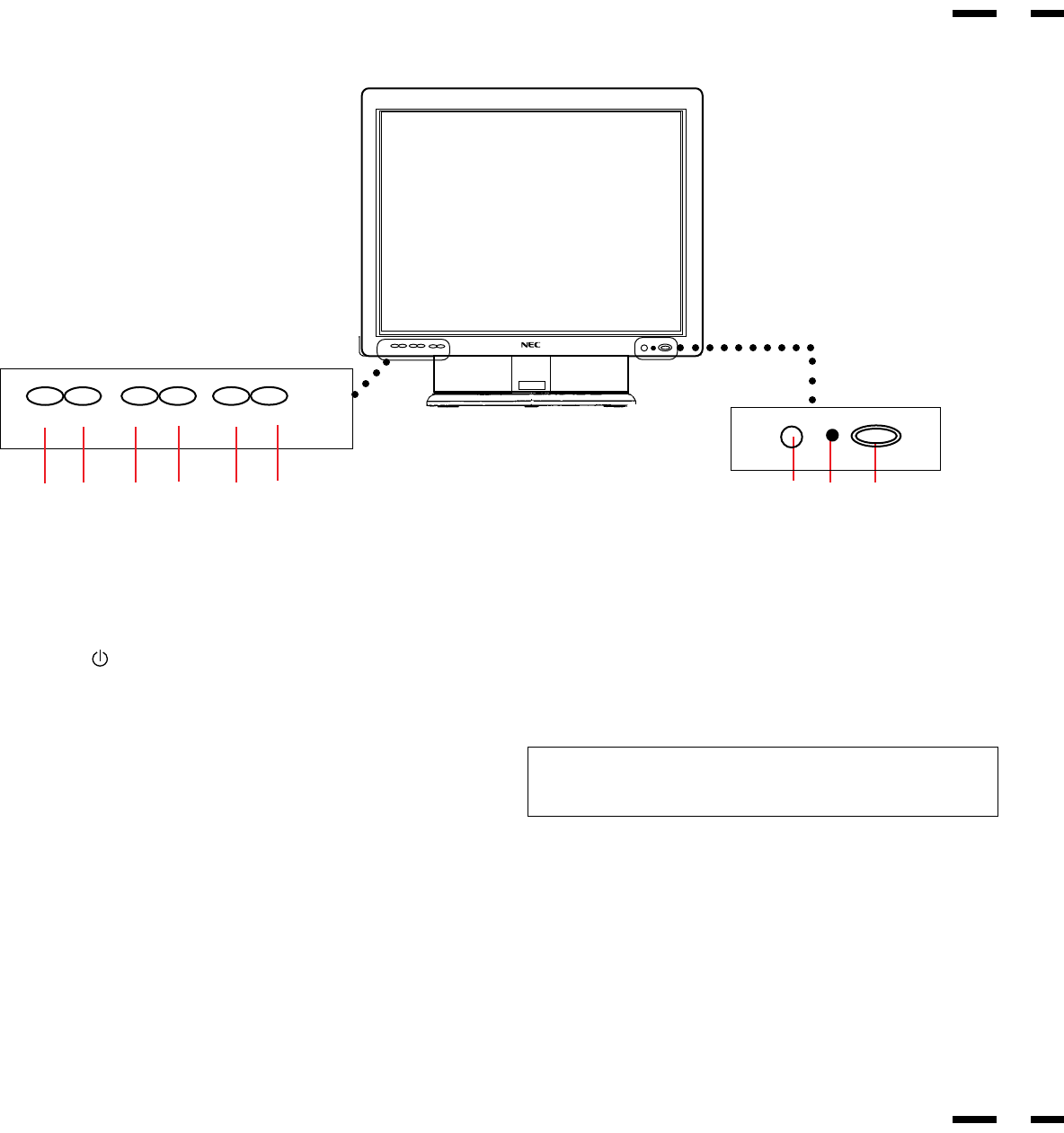
1 POWER .............................. Press to power the monitor on and off.
2
STANDBY /POWER
............
Lights green during normal operation.
Lights orange when the monitor is in standby
mode.
3
Remote Sensor Window ........
Receives infrared signal from the remote control
unit.
4
EXIT .........................................
Press to exit the OSM controls in the main menu.
Press to exit to the previous menu in a submenu.
5
PROCEED................................
Press to access OSM. Press to proceed to the
selected menu choice (indicated by the arrow).
Press to move the arrow down to select one of
the choices.
6
RGB 2 ......................................
Press to select the RGB source that is connected
to the RGB 2 input terminals (BNC type).
7
RGB 1 ......................................
Press to select the RGB source that is connected
to the RGB 1 input terminal (mini D-SUB 15 pin
type).
Part Names and Functions
Front View
32 1
3
4
Indicator
6
5
VIDEO 1/VIDEO 2/RGB 1/RGB 2/PROCEED/EXIT
4
98
7
8
VIDEO 2 ...................................
Press to select the video source that is
connected to the VIDEO 2 input terminal
(BNC type or S-VIDEO 2 IN).
9
VIDEO 1 ...................................
Press to select the video source that is
connected to the VIDEO 1 input terminal
(BNC type or S-VIDEO 1 IN).
NOTE: S-VIDEO IN terminals will take preference over VIDEO IN termi-
nals when the video source is connected to each terminal and VIDEO 1
or 2 selected.


















