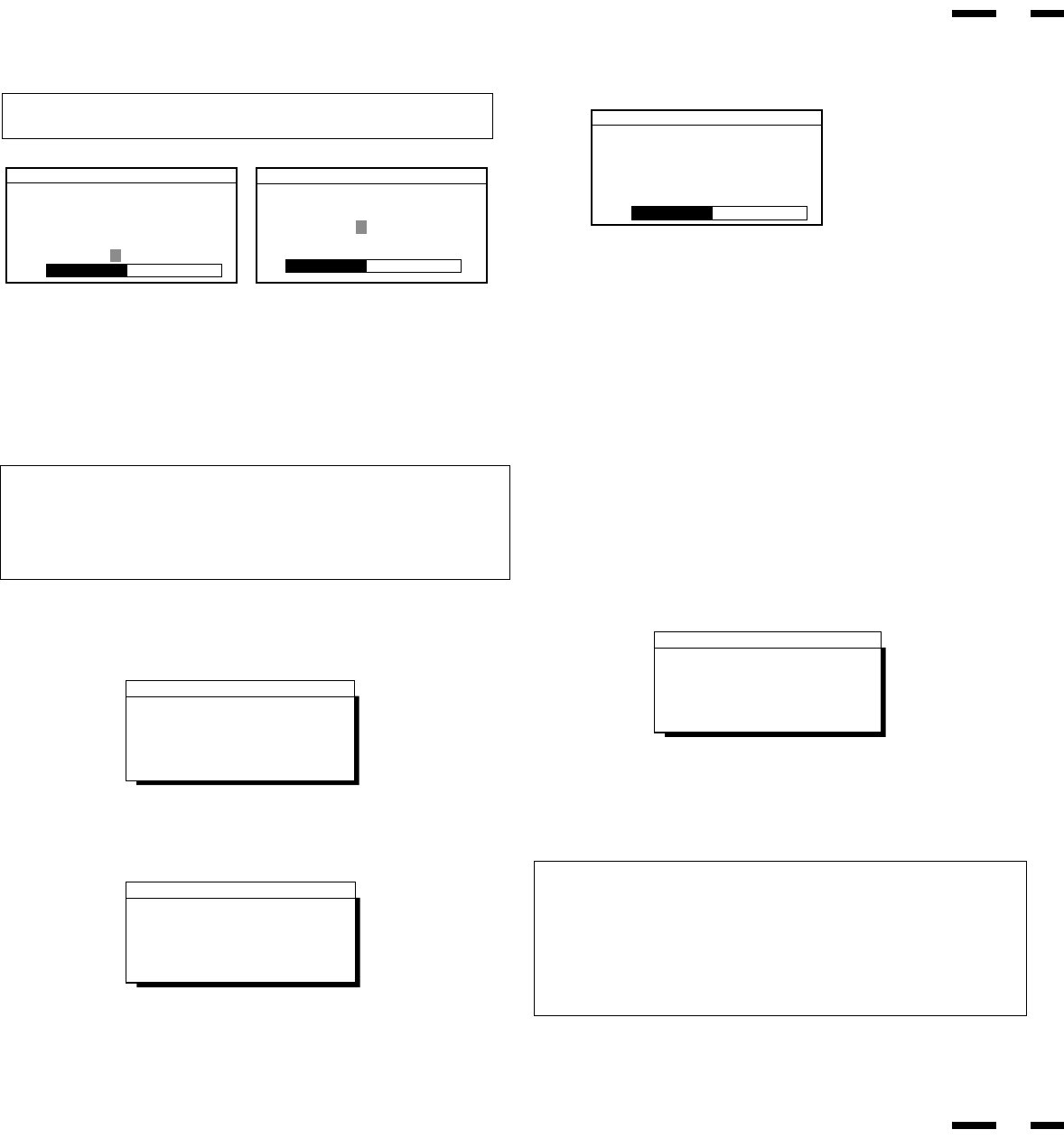
40
39
NORMAL
Pressing NORMAL allows you to reset the settings back to the factory settings.
The above warning statement will appear to confirm that you do want to reset
all raster settings.
The above warning statement will appear to confirm that you do want to reset
all visual settings.
WARNING
ABOUT TO RESET
Raster
Press:
NORMAL-Reset
EXIT-Cancel
WARNING
ABOUT TO RESET
Visual
Press:
NORMAL-Reset
EXIT-Cancel
WARNING
ABOUT TO RESET
XXXXX
Press:
NORMAL-Reset
EXIT-Cancel
Screen when NORMAL is pressed during adjustment.
The above warning statement will appear to confirm that you do want to reset
individual settings. XXXXX refers to a specific adjustment item you wish to
reset.
NOTE:
• In addition to OSM controls, adjustments can be directly accessed with the
remote control keys. When adjusting with the remote control keys, the on-
screen display for the related adjustment appears instead of the OSM
menu.
• When Pin No. 5 of the DIP SW 1 is set at the OFF position, OSM controls
are not available while the remote control direct access is possible.
Screen when RASTER NORMAL is pressed with no OSM display.
Screen when VISUAL NORMAL is pressed with no OSM display.
Volume Control
The Volume control allows you to adjust the volume and balance, or to mute
the sound.
POSITION/CONTROL Up/Down :moves the arrow up or down to select one of
thechoices.
POSITION/CONTROL +/- :moves the bar in the + or - direction to
increase or decrease the volume; + to increase
the righ speaker volume and - for the left
speaker volume.
EXIT :exits to the main menu.
Visual Controls
The Visual controls allow you to adjust the picture controls such as brightness,
contrast, color, tint, sharpness and gamma.
NOTE: The color, tint, and sharpness controls are not available in the RGB
mode and the tint not available in the PAL and SECAM mode.
POSITION/CONTROL Up/Down : moves the arrow up or down to select one of
the choices.
POSITION/CONTROL +/- : moves the bar to increase or decrease the
picture adjustment.
EXIT : exits to the main menu.
NORMAL (VISUAL) : resets the current selected control to the
factory setting.
Brightness
Contrast
Color
Tint
Sharpenss
Gamma : 1 2 3 4 5 6 7
RGB
VIDEO
Visual Controls
➔
+
-
Visual Controls
➔
+
-
Brightness
Contrast
Gamma : 1 2 3 4 5 6 7
NOTE:
• "Gamma" adjusts the brightness of a dark area on the screen. You can
adjust seven levels, in decreasing order of darkness.
• When "Gamma" is selected, the bar graph, plus and minus symbol do not
appear.
Volume
Balance
Mute: Off
Audio Controls
➔
+
-


















