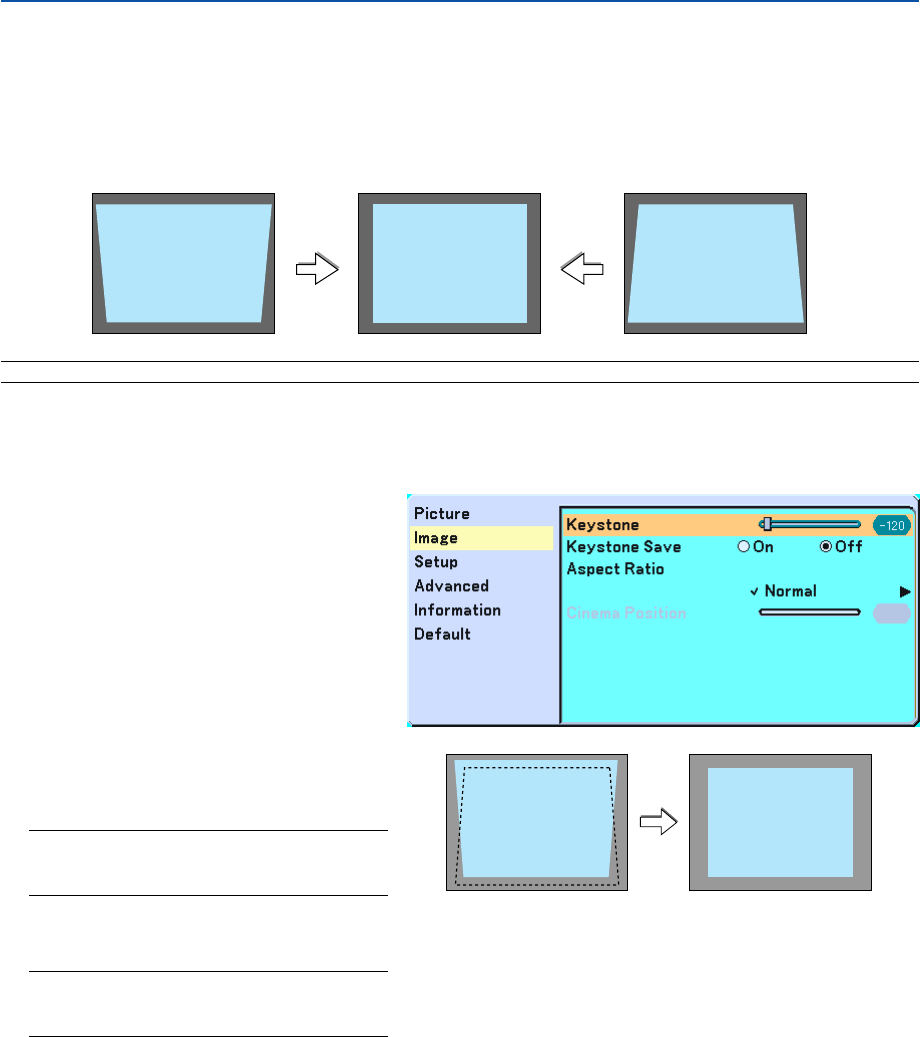
24
ᕤ Correcting Keystone Distortion
This feature corrects the keystone (trapezoidal) distortion to make the top of the screen longer or shorter to be the
same as the bottom.
Note that the vertical keystone angle can be corrected between 30 degrees upward and 30 degrees downward of
projector tilt from level.
3. Projecting an Image (Basic Operation)
NOTE: Keystone correction angle could be less than 30 degrees depending on some kinds of signal and aspect ratios.
To do so:
1. Press the MENU button.
The menu will be displayed.
2. Use the SELECT
̄
button to select
“Image” and then press the SELECT
̈
button. The “Keystone” will be displayed.
4. Press the MENU button to close the menu.
NOTE: You can save the changes using the
Keystone Save feature when you turn off the
projector. See page 35.
3. Correct the vertical distortion.
Use the SELECT
̇
or
̈
button to correct
the vertical keystone distortion.
NOTE: The Keystone Correction feature can cause
an image to be slightly blurred because the
correction is made electronically.


















