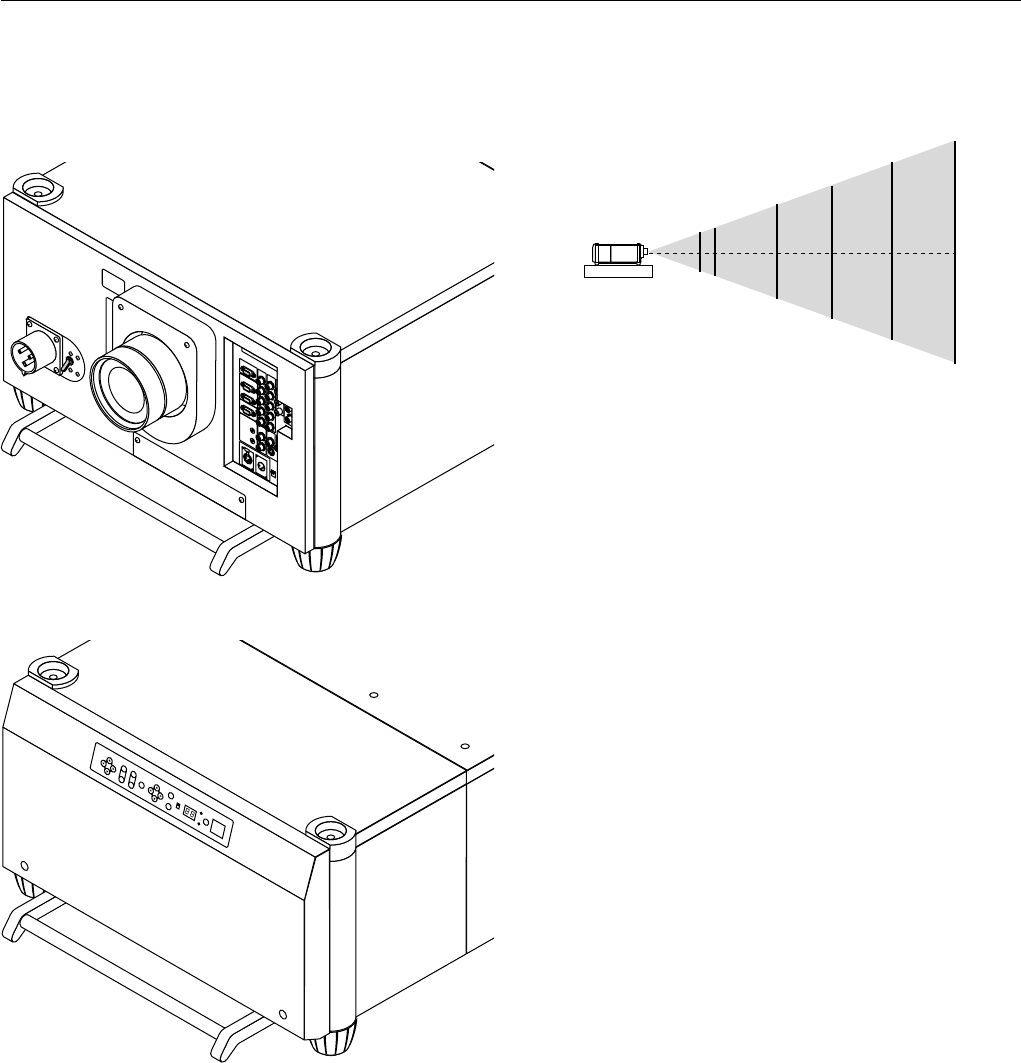
E – 10
Selecting A Location
The further your projector is from the screen or wall, the larger the im-
age. The minimum size the image can be projected is 80" (2 m) mea-
sured diagonally. The largest the image can be is 500" (12.7 m).
WARNING
• Only use your projector on a solid, level surface. If the projector falls
to the ground, you can be injured and the projector severely dam-
aged.
• Do not use the projector where temperatures vary greatly. The pro-
jector must be used at temperatures between 40 degrees F (5 de-
gree C) and 95 degrees F (35 degree C).
• Do not expose the projector to moisture, dust, or smoke. This will
degrade the screen image.
• Ensure that you have adequate ventilation around your projector for
proper heat dissipation. Do not cover the vents on the projector cabi-
net.
80"
100"
200"
300"
400"
500"
Moving The Projector
Always carry your projector by the handle. Ensure that the power cable
and any other cables connecting to video sources are disconnected
and the lens is removed from the projector before moving the projector.
When moving the projector or when it is not in use, cover the lens with
the lens cap.


















