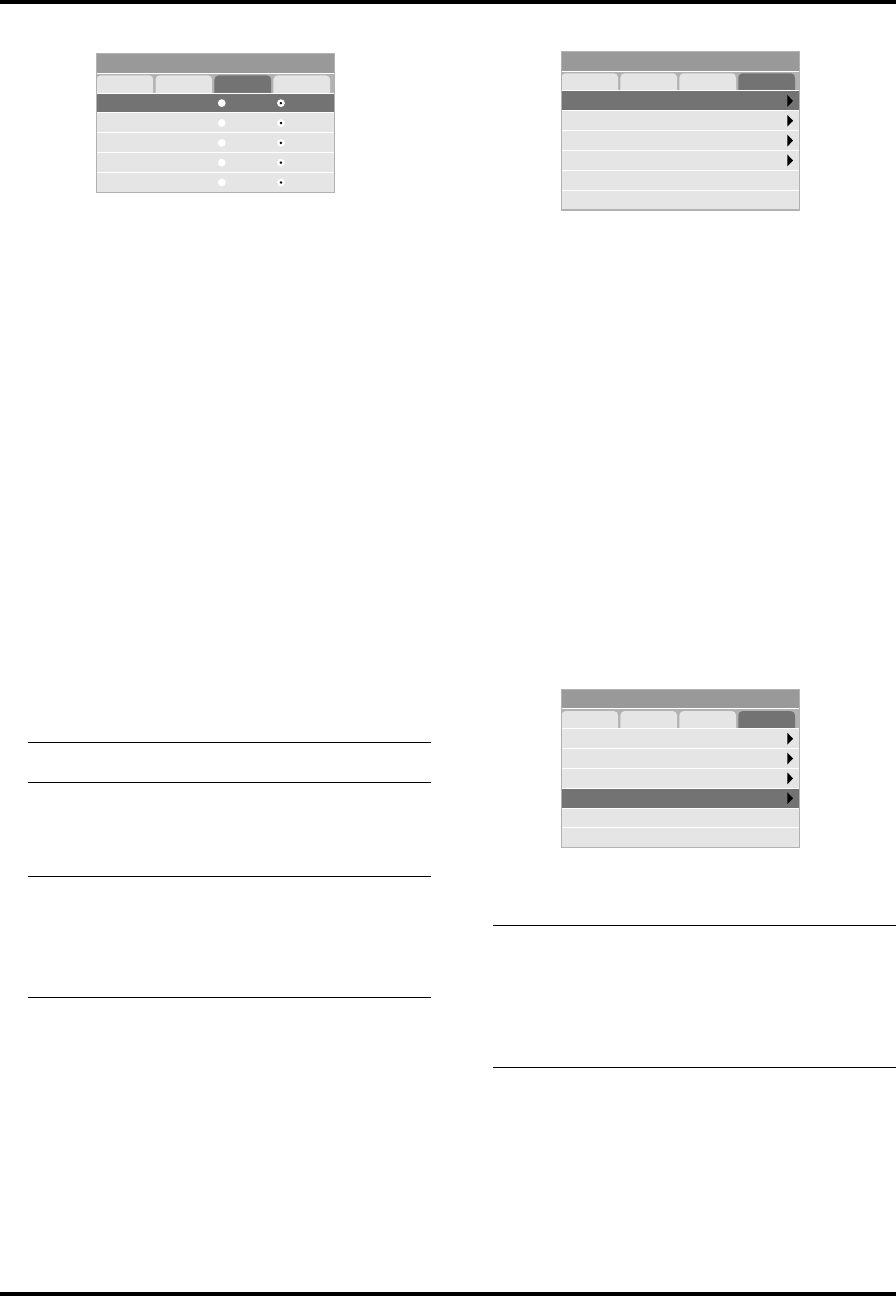
E–36
[Page 4] (Advanced mode)
Setup
Page1 Page2 Page3 Page4
Default Source Select
Communication Speed
Select
19200bps
Control Panel Key Lock
Clear Lamp Hour Meter
Clear Filter Usage
Default Source RGB
Unlock
[Page 3] (Advanced mode)
Setup
Page1 Page2 Page3 Page4
Auto Adjust
Auto Start
Power Management
Keystone Save
On Off
On Off
On Off
Power Off Confirmation On Off
On Off
<Auto Adjust>
When “Auto Adjust” is set to “On”, the projector automati-
cally determines the best resolution for the current RGB in-
put signal to project an image using NEC’s Advanced
AccuBlend Intelligent Pixel Blending Technology.
The image can be automatically adjusted for geometry and
stability; “Horizontal Position”, “Vertical Position”, “Clock”
and “Phase”.
On: Automatically adjusts image “Horizontal
Position”, “Vertical Position”, “Clock” and
“Phase”.
Off: User can adjust the image display functions
(“Horizontal Position”, “Vertical Position”,
“Clock” and “Phase”) manually.
<Auto Start>
Turns the projector on automatically when the power cable
is inserted into an active power outlet. This eliminates the
need to always use the “Power” button on the remote con-
trol or projector cabinet.
<Power Management>
When this option is on and there is no RGB input for five
minutes or more, the projector will automatically turn itself
off.
NOTE:This feature does not work with Video or S-Video
sources.
<Power Off Confirmation>
This option determines whether a confirmation dialog for
turning off the projector will appear or not.
NOTE: When the confirmation message is displayed, you
must be in the Projector mode to operate your projector us-
ing the remote control. If not, press the PJ button on the
remote control to change your projector to the Projector
mode. The button lights to indicate that you are in the Pro-
jector mode.
<Keystone Save>
This option enables you to save your current keystone set-
tings. Saving your change once affects all sources. The
changes are saved when the projector is off.
<Default Source Select>
You can set the projector to default to any one of its inputs
each time the projector is turned on.
Last: Sets the projector to default to the previous
or last active input each time the projector
is turned on.
Auto: Searches for an active source in order of
RGB → Video → S-Video and displays the
first found source.
Select: Displays the selected source input every
time the projector is started up. Select an
input from the pull-down menu.
<Communication Speed>
This feature sets the baud rate of the PC Control port (Mini
DIN 8 Pin).
it supports data rates from 4800 to 19200 bps.
The default is 19200 bps. Select the appropriate baud rate
for your equipment to be connected.
<Control Panel Key Lock>
This option turns on or off the Control Panel Key Lock func-
tion.
NOTE:
• When the cabinet buttons are not locked, “Control Panel
Key Lock - Unlock” will be displayed. When the cabinet
buttons are locked, “Control Panel Key Lock - Lock”
will be displayed.
• This Control Panel Key Lock does not affect the remote
control and the PC Control functions.
Setup
Page1 Page2 Page3 Page4
Default Source Select
Communication Speed
Select
19200bps
Control Panel Key Lock
Clear Lamp Hour Meter
Clear Filter Usage
Default Source RGB
Unlock


















