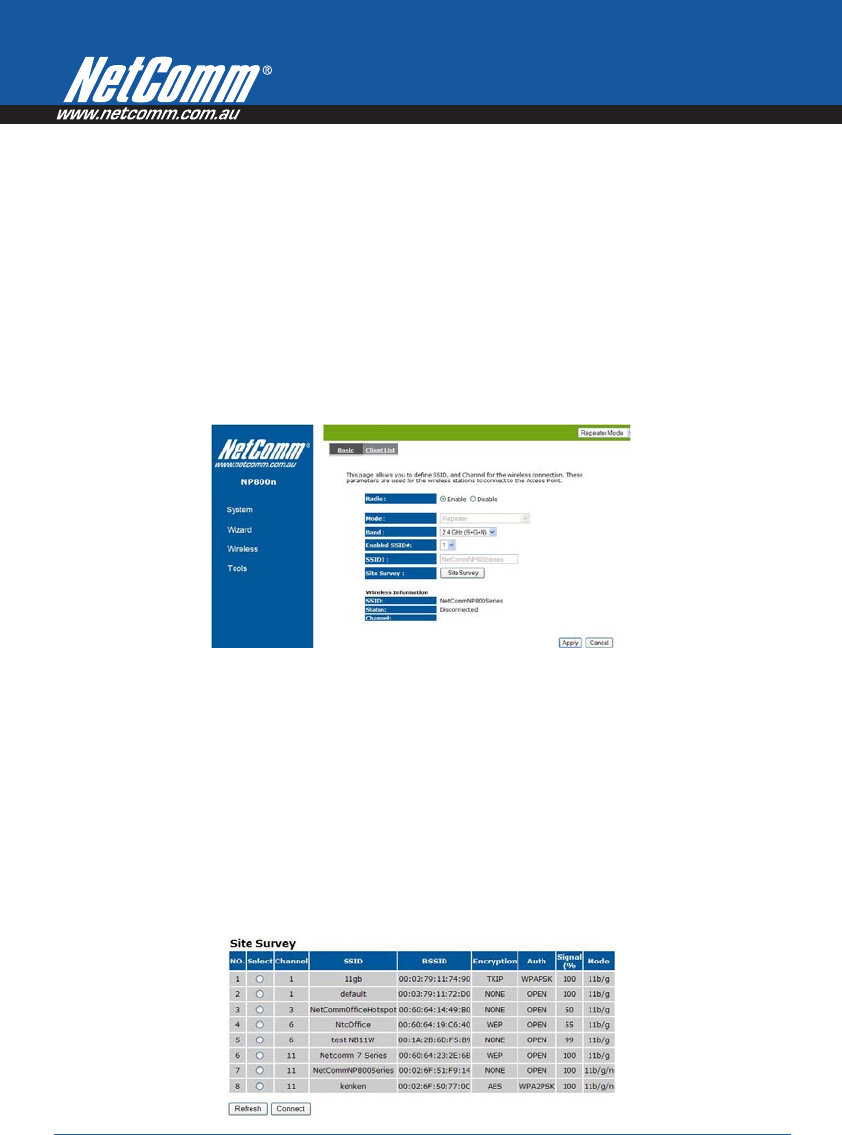
Power
n
Series User Guide YML800NX
68 www.netcomm.com.au
Wireless
Basic
You can set parameters that are used for the wireless stations to connect to this router. The parameters include
Mode, SSID, Channel Number and Associated Client.
Radio: Enable or Disable Wireless function
Mode:
Band: Allows you to set the AP fixed at 802.11b, 802.11g or 802.11n mode. You can also select B+G mode to
allow 802.11b and 802.11g clients at the same time.
Enable SSID: You can specify the maximum SSID number.
SSID1~3: Allow you to specify SSID of WLAN.
Site Survey: You can scan the current Wireless Access Point and connect on it.


















