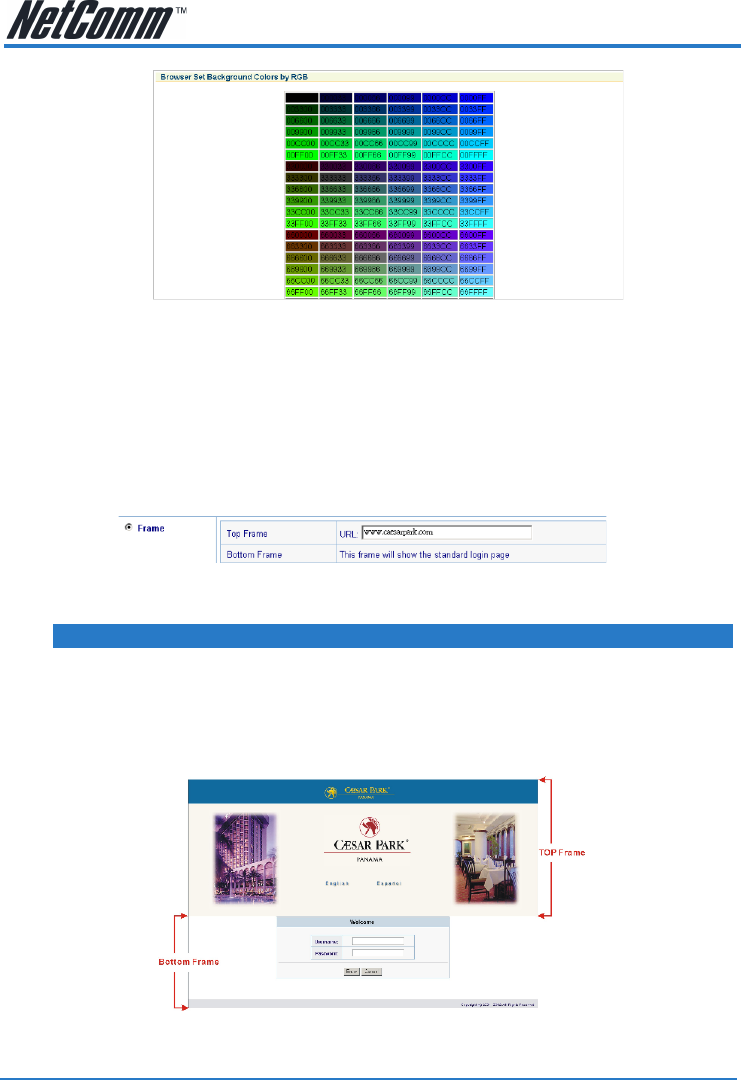
www.netcomm.com.au Rev. 1 - YML698
Page 18 HS800 User’s Guide
Figure 3-9 Color Gird
3-1-5 Frame
If “Frame” is selected the subscriber login page will be separated into Top and Bottom
frame. The Bottom Frame is a default format for username and password input. The Top
frame can be specified as a URL.
Figure 3-10 Frame Login Page Setting Screen
Item Default Description
Top Frame URL Link Empty The input format can be http://
www.yahoo.com. The maximum character
length of the URL Link is 200.
Bottom Frame - This frame will show the standard login page.
Figure 3-11 Example-Login Page Screen


















