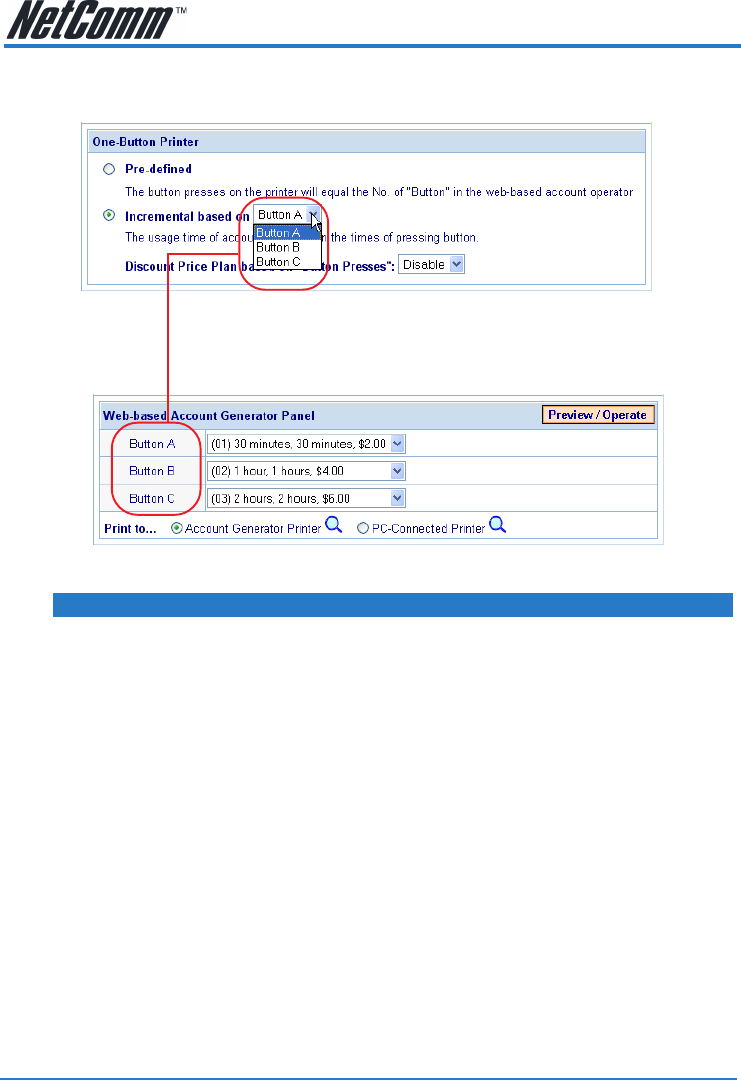
www.netcomm.com.au Rev. 1 - YML698
Page 40 HS800 User’s Guide
One-Button Printer
Figure 3-51 One-Button Printer Setting Screen
Figure 3-52 Web-based Account Generator Panel
Item Default Description
Pre-defined Disable The number of button presses on the printer
will equal the number specified in the web-
based account operator.
Press once for button A, twice for button B,
and thrice for button C.
Incremental based
on Button ~ Enable
Button A The usage time of account is based on the
number of times the button is pressed; you
have to select one button by clicking in the list
box.
EX. If Incremental based on Button A is
selected. Pressed one time is button A, and 3
times is button A x 3.
Discount Price Plan based
on “Button Presses” Disable Enables or disables the discount price plan.
Note: Configuring the one-button printer accounting, you have to set the billing profile of the
web-based account generator panel.


















