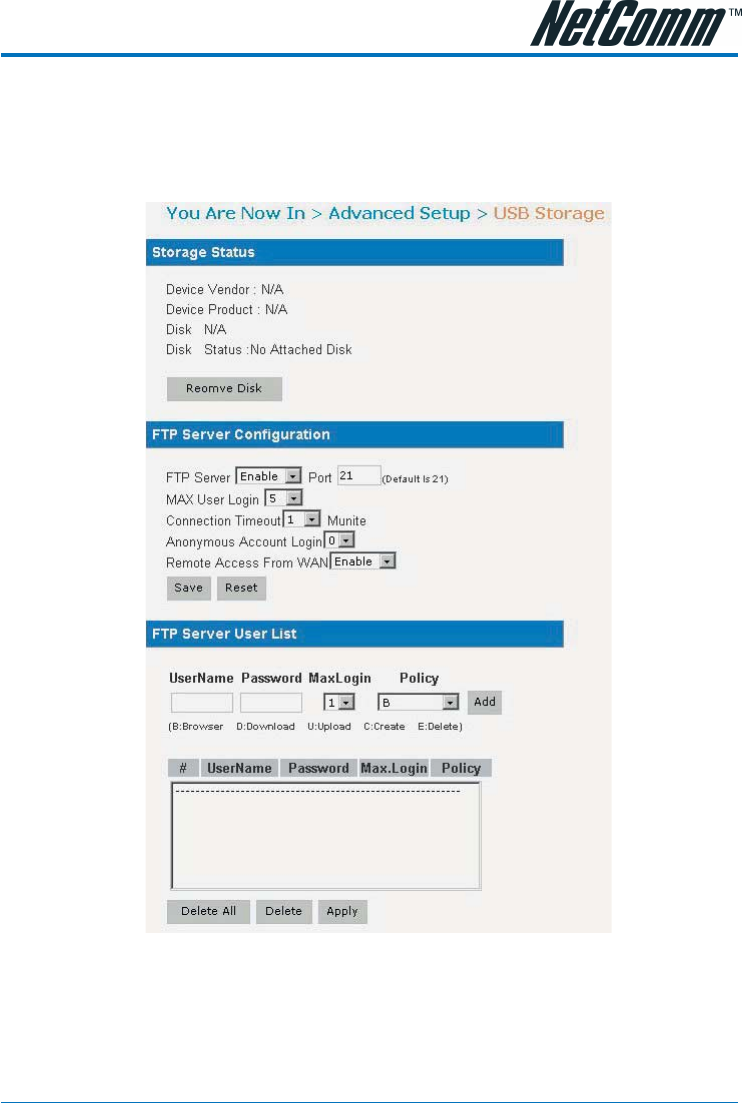
YML725 Rev1 NB620W Super-G Wireless Broadband Gateway User Guide
www.netcomm.com.au 45
3.2.10 Advanced Setup >> USB Storage
When there is no USB storage device hooked up to the NB620W Gateway, you will see the
status all shown with Not Available or Not Attached. The Super User can create and delete files
or directories, while a regular User can only upload or download files. After you finished the
configurations, click Save.
To hook up a USB storage device, you just need to connect the USB cable to either one of the
USB host ports available on the NB620W Gateway. You will see the Storage Status change
shortly. If the device is not detected, please check the USB cable link. If the USB storage
device does not have an external power, please make sure the device consumes power lower
than 2.5W. If the device is still not detected, please use an external power for the USB storage
device.


















