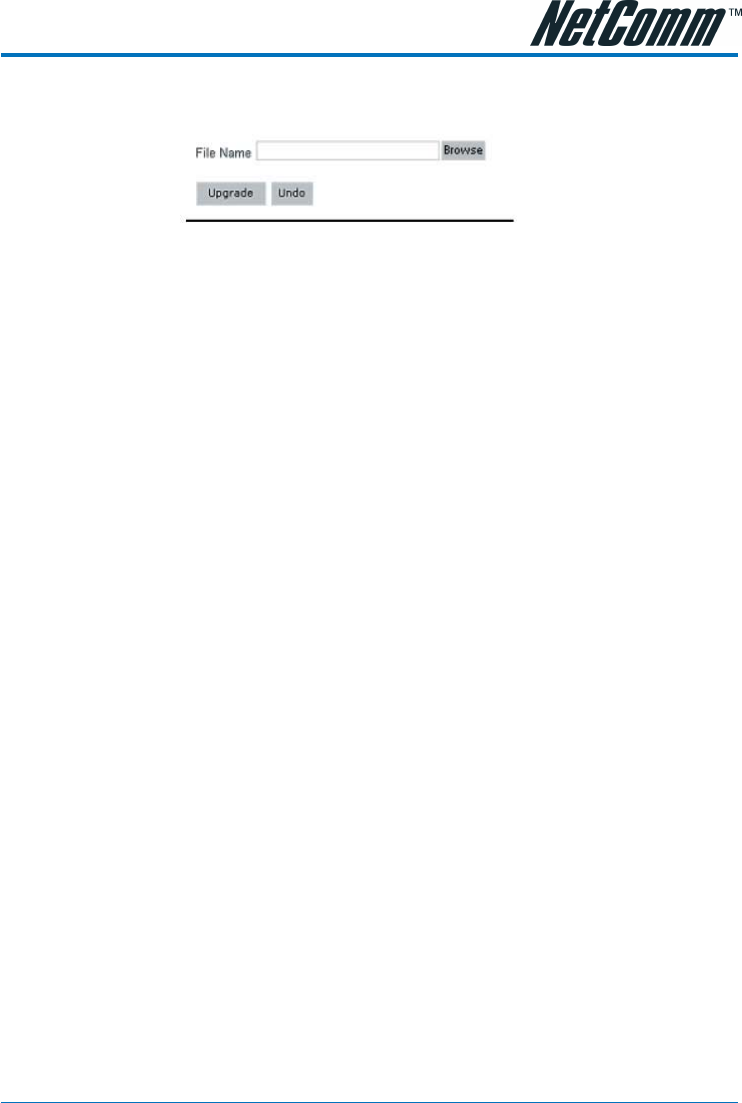
YML725 Rev1 NB620W Super-G Wireless Broadband Gateway User Guide
www.netcomm.com.au 49
3.3.3 Management >> Firmware Upgrade
Firmware can be upgraded by clicking the Upgrade button after browsing for the firmware,
which you can download from the NetComm website when available. Do not upgrade your
firmware unless you are experiencing problems with the gateway. After a successful upgrade,
the modem will reboot by itself, you current page will be reloaded to the first page of the
configuration.


















